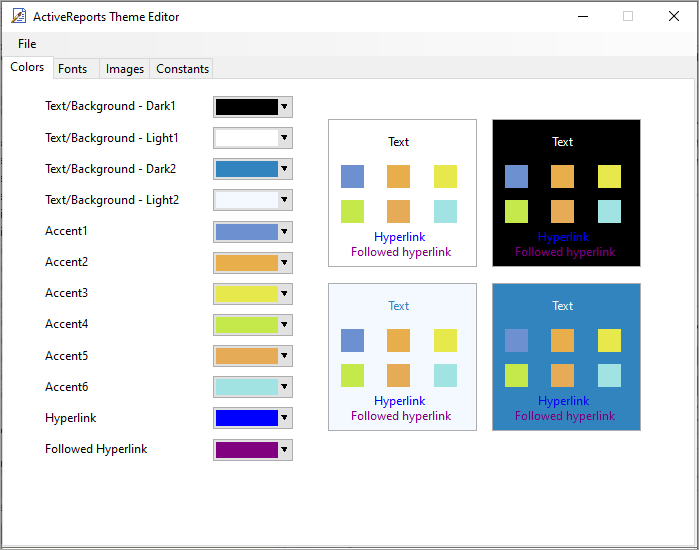Theme Editor
The Theme Editor is an application that you can use to create a new theme by setting colors, fonts, images, and use constant expressions in a theme and then saving a new theme as an .rdlx-theme file on your local machine.
To access the Theme Editor
You can run the application by selecting the ActiveReports 19 Theme Editor from the Start menu, or by running the ActiveReports.ThemeEditor.exe from the C:\Program Files (x86)\MESCIUS\ActiveReports 19\Tools\ location.