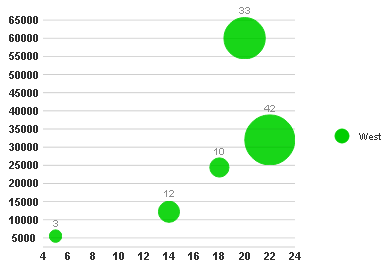You can use the BubbleChartLabel.Position property to specify where to position the chart labels: outside or inside and the BubbleChartLabel.Compass property to indicate which side to show the bubble’s label: north, south, east, or west. To set the bubble chart label outside the bubble and to the north of the bubble, complete the following:
Changing the Chart Label’s Position and Compass in Design View:
To change the chart label’s position and compass, follow these steps:
Changing the Chart Label’s Position and Compass in Source View:
To change the marker type for the first series in Source view, set the Position and Compass properties inside the ChartLabel tag so that the tag resembles the following:
<ChartLabel Position="Outside" Compass="North"></ChartLabel>
This Topic Illustrates the Following:
The following image shows a C1BubbleChart with the labels positioned on the outside right above the bubbles: