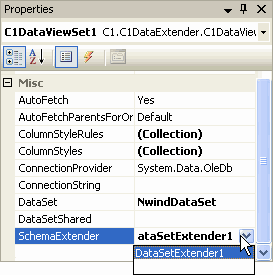Typed ADO.NET dataset provides a set of properties for constituting DataTables and their DataColumns, which are propagated by C1DataViewSet to its C1DataViews and C1ViewColumns. For example, DataColumn.ReadOnly is used as a default value for the ReadOnly property of a column that is based on the corresponding DataColumn.
However, C1DataViews and their constituting C1ViewColumn objects provide an extended set of properties (compared to an ADO.NET DataTable and DataColumn, which are not necessary, but useful for some properties) when defining them one time in one single place, similar to what is done for typed dataset properties.
Such a place is provided by ADO.NET DataExtender and is called DataSetExtender. DataSetExtender provides storage for specifying an extended set of property values for the specific typed dataset. For example, DataSetExtender represents DataTable and DataColumn related properties which are not defined on these classes, but which C1DataViewSet would like to have and is capable of consuming. The core class that represents DataSetExtender is DataSetExtender.
To create a DataSetExtender, perform the following tasks:
The Add New Item window appears.
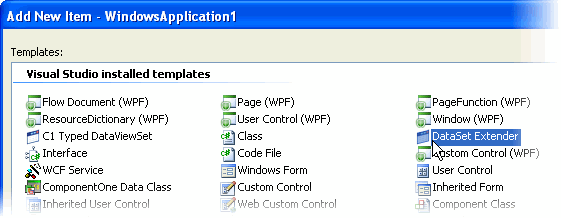
The DataSetExtender is created as a global project item, similar to typed ADO.NET dataset, and its designer appears in a separate window of the VS IDE.
The DataSetExtender represents an additional set of properties for this dataset. The DataSetExtender automatically creates all items representing DataTable and DataColumn objects from the specified typed dataset, and will keep them in sync when they are updated in the future. For instance, if you add a new DataTable or DataColumn to the typed dataset a corresponding item is automatically created in DataSetExtender the next time you open its designer.
To set the properties for one of the items listed in the DataSetExtender:
To apply DataSetExtender property values to a certain C1DataViewSet component: