FlexViewer provides you the flexibility to rotate the view of reports to different angles according to your requirements. To rotate view of a report to various degrees of rotation, you can set the RotateView property of FlexViewer class. The RotateView property accepts the following values from the FlexViewerRotateView enumeration which describes the rotation angle of the view:
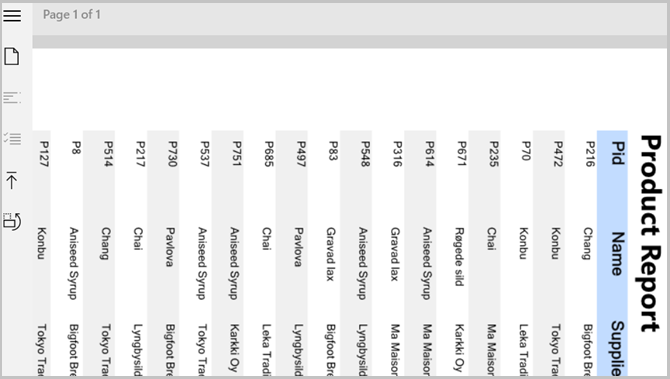
At runtime, you can rotate the view of a report in clockwise or anti-clockwise direction from the View dropdown list on the top right corner of the FlexViewer control.
To rotate view of a report, use the RotateView property as shown in the following code: