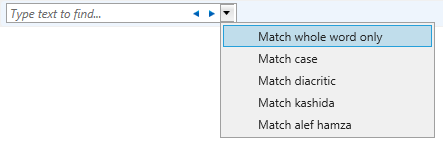The PrintDocument provides a DocumentViewer control, to view fixed document content in a paginated format. This previewing control comes with printing, zooming and text-searching capabilities.
As you can observe in the snapshot below, there is a top toolstrip and a bottom text search tool in the DocumentViewer application.
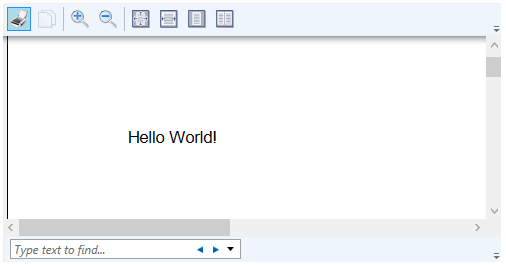
The commands on the toolstrip for Document Viewer are listed below with their icon images and a brief description.
|
Toolbar Commands
|
Icons |
Description |
|
|
Lets you print the document. | |
| Copy |
|
Lets you copy the text from the document. |
| Zoom in |
|
Lets you zoom in the document content. |
| Zoom out |
|
Lets you zoom out the document content. |
| 100% |
|
Lets you zoom the document to 100% of the normal size. |
| Page width |
|
Lets you zoom the page, so that the width matches the window. |
| Whole Page |
|
Lets you zoom the page in or out as required to fit the whole page in the preview window. |
| Two Pages |
|
Lets you zoom the document so you can see multiple pages at once. |
Not just printing and zooming, you can also search for text in the DocumentViewer using its search toolbar, which comprises different options as given below: