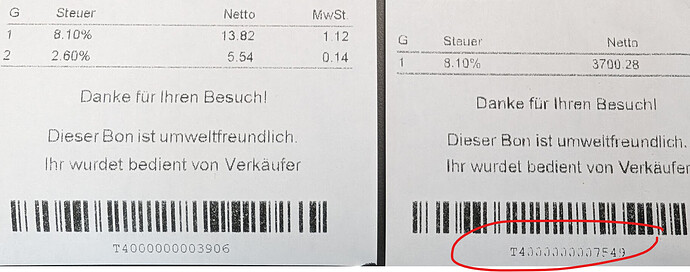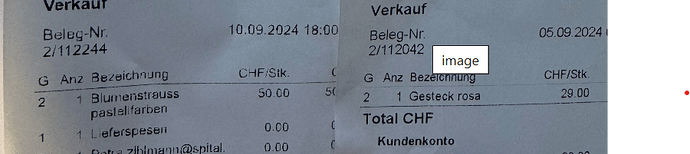Posted 7 June 2024, 5:20 am EST - Updated 7 June 2024, 5:25 am EST
Bad Printing Quality after Upgrade AR11 -> AR17
Posted by: travis.beltrametti on 7 June 2024, 5:20 am EST
-
-
Posted 10 June 2024, 3:51 am EST
Hi Travis,
As far as the image is concerned if this issue does not occur when you preview the report on your system then it is very likely that this issue is specific to the printer/printer drivers.
However, could you please try upgrading to the latest version of ActiveReports 17 from here Download Version History and test if the issue persists?
If the issue persists please try sharing a sample that replicates this issue so we can test the same on our end and further investigate the same.
Regards,
Anand -
Posted 10 June 2024, 10:04 am EST
Hi Anand
It cannot be specific to the printer drivers because it behaves differently on the exact same system with the exact same report but different versions of AR. We cannot change printer settings for all of our 1000 customers to make it work. It’s either a bug or a setting which we are unaware of.
Nonetheless, I’ll try to update to latest hotfix.
-
Posted 11 June 2024, 1:12 am EST
Hi Travis,
Sure, please do let us know your observations after updating to the latest version of ActiveReports 17 and if the issue persists please try sharing a minimal sample that replicates the issue so we can test the same on our end and further investigate the issue.
Regards,
Anand -
Posted 11 June 2024, 8:13 am EST
Unfortunately upgrading to 17.3 didn’t help. The quality is bad. I made a test to reproduce. Of course you would need a receipt printer to test this.
-
Posted 12 June 2024, 5:11 am EST
Hi Travis,
We tried printing your reports using both of your Bad/Good print projects and there does not seem to be much difference between the prints (see attached image).
However, as we do not have a receipt printer to test the issue with therefore we have escalated this issue to our development team with Ticket ID: AR-33654 and will let you know of any updates we get from them.
Regards,
Anand -
Posted 13 June 2024, 7:22 am EST
Hi Travis,
As per the development team ActiveReports from version 13 onwards rendered text as images using DsDocs/GcDocs instead of GDI+ to make the reports WYSIWYG, unfortunately, we cannot revert back to GDI+ as it has a lot of problems but they have suggested that you may try using different fonts or use custom fonts which seems appropriate for your requirements.
Apologies for the inconvenience.
Regards,
Anand -
Posted 14 June 2024, 2:38 pm EST
That are indeed bad news :-(. Aren’t there any settings to improve the quality?
-
Posted 17 June 2024, 11:56 pm EST
Hi Travis,
We understand your concern, but as per our development team, the workaround for this issue would be to use different fonts.
We appreciate your understanding!
-
Posted 16 September 2024, 4:27 am EST - Updated 16 September 2024, 4:32 am EST
Hi Team
I need to roll up this issue, as it generates a lot of problems for all of our customers. Any other people having this issue? Using a different font doesn’t really seem the solution - we are using Arial, and I expect a simple report with Arial being printed correctly on a receipt printer.
This is really a serious degradation, I would expect the quality to be at least the same or better on a newer product, but not worse.
Can you please esaclate a fix for this issue?
-
Posted 17 September 2024, 6:46 am EST
Hi Travis,
We understand your concern. Could you please try out the following suggestions and let us know if they help:
- Try exporting your reports to PDF and then try printing the same. You may refer to the attached documentation for the same: https://developer.mescius.com/activereportsnet/docs/versions/v17/online/pdf-export-page-rdl.html
- Try upgrading to ActiveReports 18 to check if the issue persists in the latest version or not
If the issue still persists, please provide us with your environment details/printer details so that we can request our development team to provide support for GDI+ (if possible) for the same. Please note that if this happens, the request will be escalated to our PMs, and the fix might be available in the v20+ versions.
-
Posted 24 May 2025, 2:30 am EST
Just a quick heads-up, was this fixed in any version > 17?
Thanks
-
Posted 26 May 2025, 4:10 am EST
Hi Travis,
Unfortunately, the issue has not been fixed. However, the development team has mentioned that as a workaround, you can use Adobe to print by customizing your print button.
They have shared the following code snippet:var viewer = new GrapeCity.ActiveReports.Viewer.Win.Viewer(); var tempFiles = new System.Collections.Generic.HashSet<string>(); var oldPrintButton = (System.Windows.Forms.ToolStripButton)viewer.Toolbar.ToolStrip.Items[2]; var newPrintButton = new System.Windows.Forms.ToolStripButton(oldPrintButton.Text, oldPrintButton.Image, (_, _) => { // Disable user interaction viewer.UseWaitCursor = true; new System.Threading.Tasks.Task(() => { var tempFileName = System.Guid.NewGuid().ToString("N"); var fullPdfTempPath = System.IO.Path.Combine(System.IO.Path.GetTempPath(), tempFileName + ".pdf"); tempFiles.Add(fullPdfTempPath); // Export to PDF file if (viewer.OpenedReport == GrapeCity.Viewer.Common.ViewModel.OpenedReport.Section) viewer.Export(new GrapeCity.ActiveReports.Export.Pdf.Section.PdfExport(), new System.IO.FileInfo(fullPdfTempPath)); else viewer.Render(new GrapeCity.ActiveReports.Export.Pdf.Page.PdfRenderingExtension(), new GrapeCity.ActiveReports.Rendering.IO.FileStreamProvider(new System.IO.DirectoryInfo(System.IO.Path.GetTempPath()), tempFileName) { OverwriteOutputFile = true }, null); // Enable user interaction viewer.BeginInvoke(new System.Windows.Forms.MethodInvoker(() => viewer.UseWaitCursor = false)); // Print result PDF file with default printer - required Adobe Acrobat installed new System.Diagnostics.Process { StartInfo = new System.Diagnostics.ProcessStartInfo { UseShellExecute = true, CreateNoWindow = true, //Verb = "print", FileName = fullPdfTempPath } }.Start(); // Process }).Start(); // Task }, oldPrintButton.Name); newPrintButton.Size = oldPrintButton.Size; newPrintButton.ImageTransparentColor = oldPrintButton.ImageTransparentColor; newPrintButton.ToolTipText = oldPrintButton.ToolTipText; // Replace the "Print" button viewer.Toolbar.ToolStrip.Items.RemoveAt(2); viewer.Toolbar.ToolStrip.Items.Insert(2, newPrintButton); // Disable the build-in print shortcut viewer.SetShortcutCommandState(GrapeCity.ActiveReports.Viewer.Win.ViewerCommand.Print, false); // Manage the "Print" button state newPrintButton.Enabled = false; viewer.RefreshReport += (_, _) => viewer.BeginInvoke(new System.Windows.Forms.MethodInvoker(() => newPrintButton.Enabled = false)); viewer.ErrorOccured += (_, _) => viewer.BeginInvoke(new System.Windows.Forms.MethodInvoker(() => newPrintButton.Enabled = false)); viewer.LoadCompleted += (_, _) => viewer.BeginInvoke(new System.Windows.Forms.MethodInvoker(() => newPrintButton.Enabled = viewer.CanExport && System.Drawing.Printing.PrinterSettings.InstalledPrinters.Count > 0)); FormClosing += (_, _) => { foreach (var tempFile in tempFiles) try { System.IO.File.Delete(tempFile); } catch { } };Regards,
Anand -
Posted 26 May 2025, 4:17 am EST
Hi Anand
Thanks for your answer and the workaround. Unfortunately this is not an option, because we cannot ensure Adobe is installed and also need to insist on high printing speed. We don’t want to buy a or use a product that depends on other products to be installed.
Can you keep the dev team posted? Thank you.
-
Posted 4 November 2025, 3:33 pm EST
We’d like to purchase another AR license, but are unsure if this issue will be fixed? Since our product is in POS field, there is the need to be able to print a good quality report on a receipt printer.
Could you give us an idea if this will be fixed and if we can count on AR in the future?
-
Posted 7 November 2025, 1:28 am EST
Hi Travis,
The developers have mentioned that the next release of ActiveReports, i.e., ActiveReports v20, introduces Direct2D printing, which can help in resolving your issue.
Regards,
Anand -
Posted 7 November 2025, 11:43 am EST
Ok, do you have a timeline when we could start testing? Also a prerelease / beta would be helpful to find out if the issue is resolved for us.
Thank you
-
Posted 10 November 2025, 1:52 am EST
Hi Travis,
ActiveReports v20 is expected to be released in mid-end of the first quarter of 2026, around February. We’ll keep you updated.
Regarding a prerelease/beta version, we have asked our development team if it would be possible to share it and a timeline for when that would be available. We’ll let you know about any updates regarding the same.
Thanks,
Anand