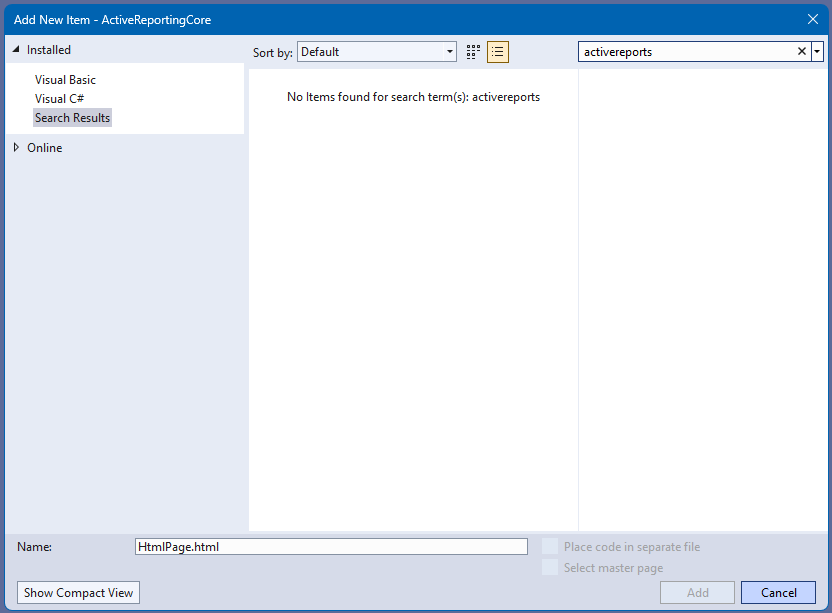Posted 24 March 2025, 3:21 pm EST - Updated 24 March 2025, 3:26 pm EST
As the title says, I’ve installed (and activated) AR19 on my computer, opened VS2022, file → open → web site and opened a site that happens to be on the local machine (but tried on a remote server too with same result).
When I right-click the site in the solution explorer, choose “add → add new item”, no ActiveReports options appear. Am I doing something wrong? I’ve been a bit out of touch with AR in recent years but with AR13 and VS2017 this worked fine.