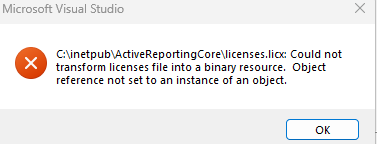Posted 24 March 2025, 12:38 pm EST - Updated 24 March 2025, 12:43 pm EST
TL;DR: Whenever I try to generate the license file for AR in a website, I get the message below.
My environment is Windows 11 and VS2022. The machine is newly-built and last the “latest and greatest” of pretty much everything. I’m trying to migrate some old AR13 reports on a web server and encountered a ton of issues so I decided to try installing IIS on my local machine and copying one of the folders from the web server to my C drive and fooling around with them.
But no matter how I try to generate the license file - by right-clicking licenses.licx and choosing “Build runtime licenses”, by building the website, or by running the AR19 converter, I get the same message.
Things I’ve tried:
- Originally there was an “app_licenses.dll” (I think that’s the right name) in the bin folder - I’ve deleted both it and the licenses.licx file (and had the AR19 converter recreate it).
- Removed any blank lines in licenses.licx (I seem to remember those causing problems in the past).
- Tried running VS as both a regular user and administrator.
- In the VS2022 installer, made sure Windows 10 and Windows 11 SDKs are installed.
- Did a “repair” installation of AR19.
- Verified that AR19 is activated (even tried deactivating and reactivating).
- Rebooted.
Plus some combinations of the above, all without success.
Just to be clear, this is on my local machine that has AR19 and IIS on it - not the server.
Does anyone have any ideas for other things to try?
Thanks!
Eric Law