Posted 1 December 2019, 3:59 pm EST - Updated 30 September 2022, 3:42 pm EST
I have a licence for active reports 13 standard and want to evaluate Pro, but cannot install it I get the error below.
Any advice on how to rectify this issue?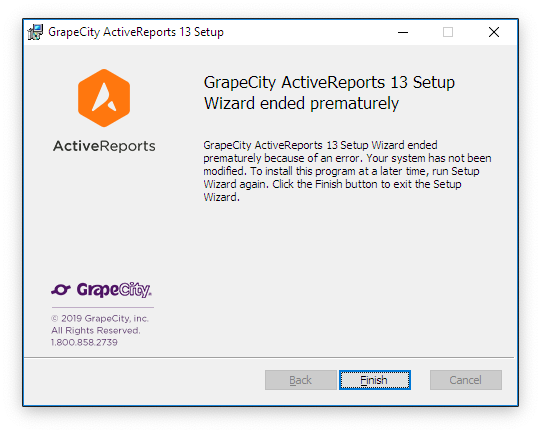
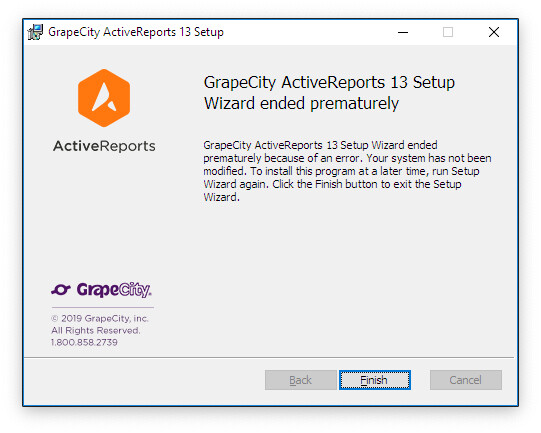
Forums Home / ActiveReports / General Discussion
Posted by: shaun on 1 December 2019, 3:59 pm EST
Posted 1 December 2019, 3:59 pm EST - Updated 30 September 2022, 3:42 pm EST
I have a licence for active reports 13 standard and want to evaluate Pro, but cannot install it I get the error below.
Any advice on how to rectify this issue?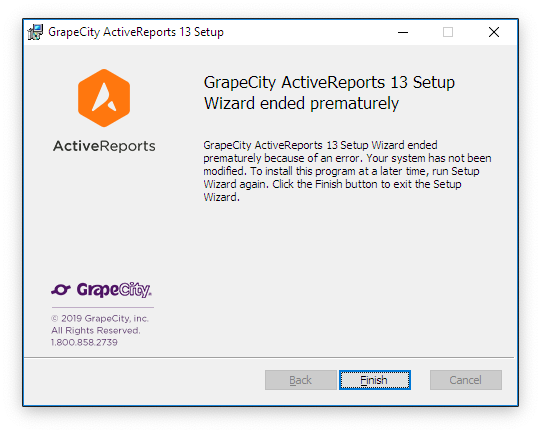
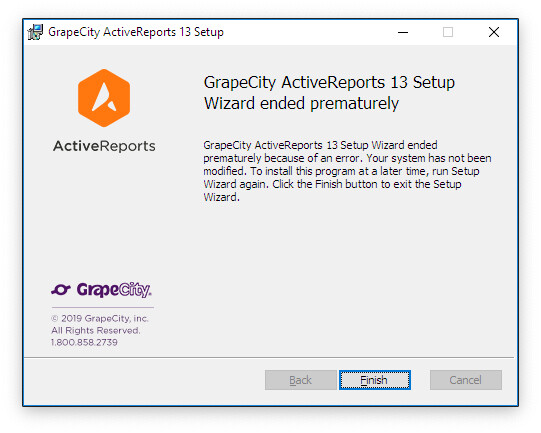
Posted 2 December 2019, 3:30 am EST
Hello,
You can evaluate features from the Pro Edition without installing anything on your machine, as you already have AR 13 installed on your machine. With the license of Standard edition activated at your end, you can evaluate Pro edition, just that you will observe an evaluation banner while using the Pro edition features.
Regards,
Esha
Posted 2 December 2019, 4:43 am EST
Sorry but trying to use the JS Viewer and it won’t work with a standard licence at all, not even with a banner.
Posted 2 December 2019, 7:08 am EST
Hello,
Sorry for the inconvenience but this seems to be by-design. JS Viewer and Web Designer would need you to have a professional license to even execute.
You can either download and use the trial version of AR13 Pro edition on another machine or contact the Sales team (us.sales@grapecity.com) to generate a trial key for you. This trial key can be used on your current machine, after deactivating the Standard Edition license key.
Regards,
Esha
Posted 2 December 2019, 7:49 am EST
I have requested a key from the email you have provided, thank you for your help.