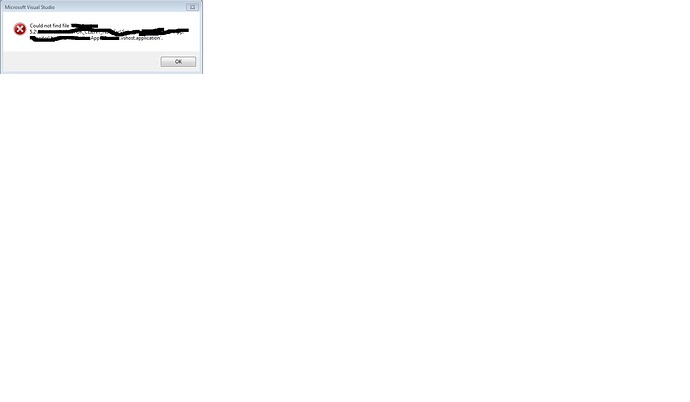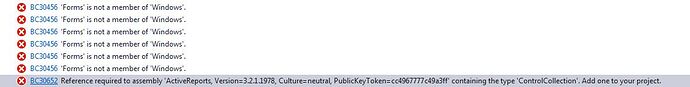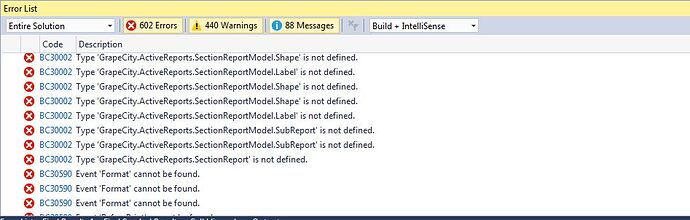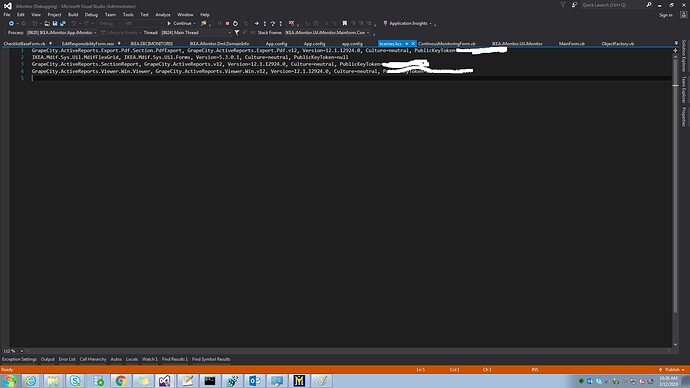Posted 26 February 2019, 2:22 am EST
Hi team,
Currently we are planning to upgrade Active Report 6 to Active Reports 12 in our application.
When i’m trying to upgrade to Active reports 12 from Active reports 6 through “convert to ActiveReports 12” i’m getting an error asking for a file which is not present in our application.
So can you let me know how can i proceed further and is there any manual way to solve this issue or is there any manual way to upgrade Active reports 12 from active reports 6.
Best Regards,
Pavan G