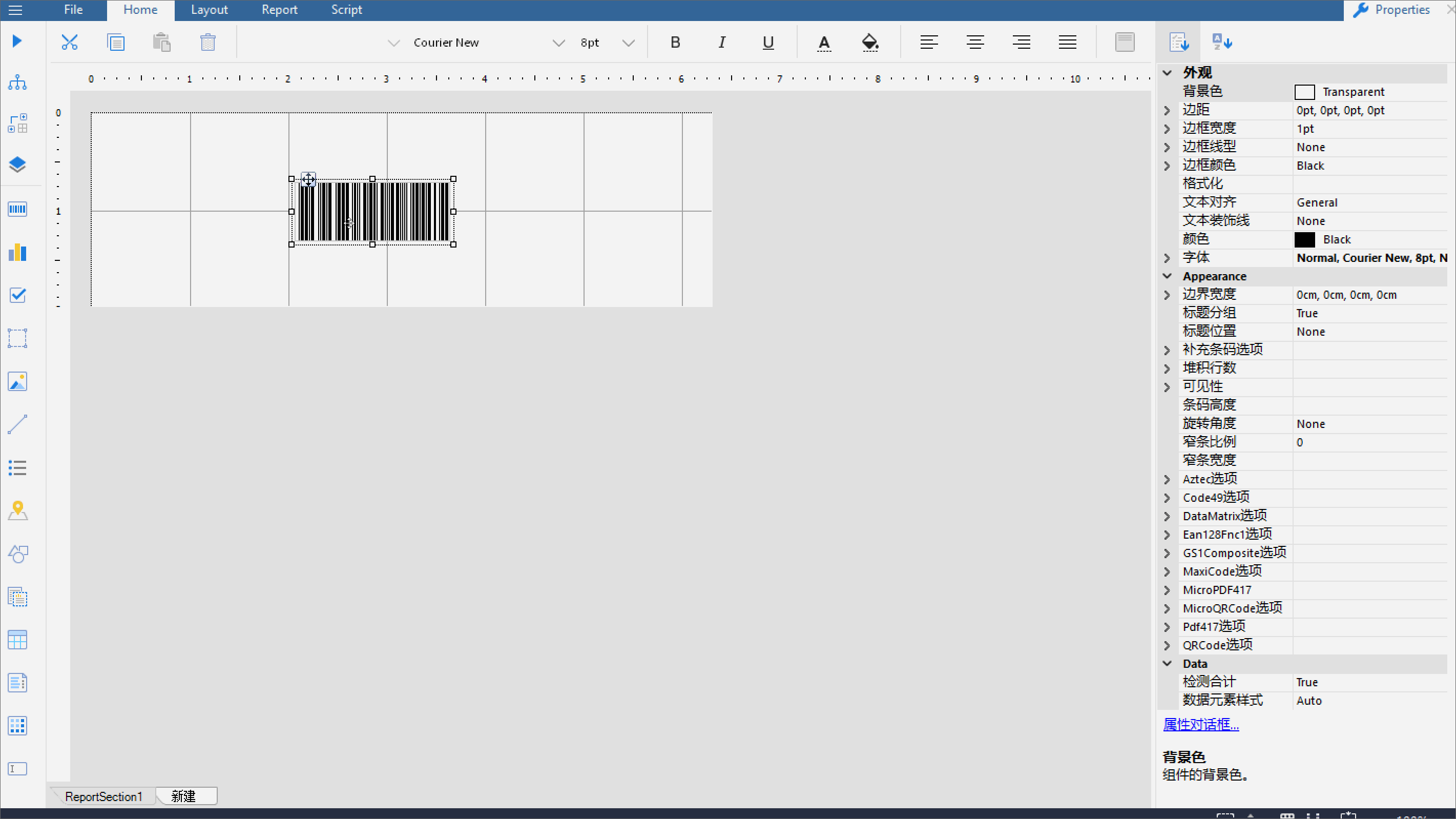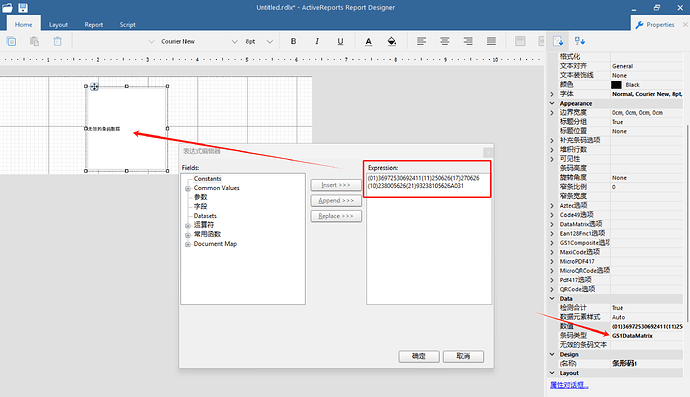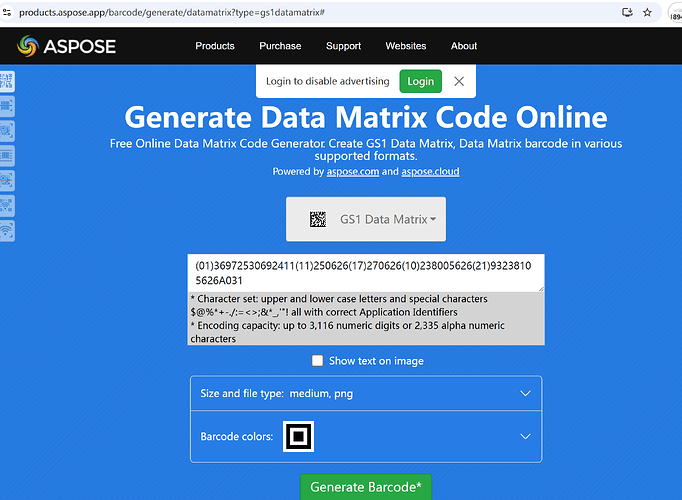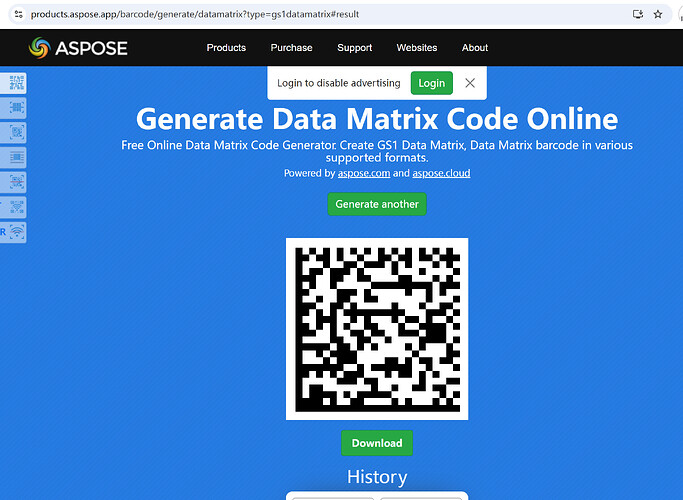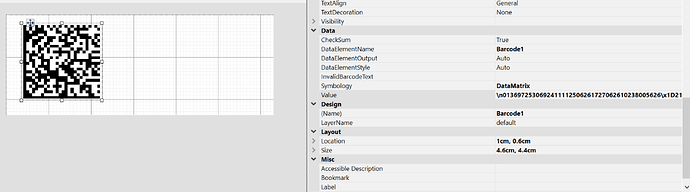Posted 17 July 2025, 5:54 am EST
- Updated 17 July 2025, 5:59 am EST
Hello Michael,
As per the latest updates from our development team, this appears to be a bug and is currently on their to-do list. However, there is no ETA for a fix at this moment.
In the meantime, they have suggested a workaround: using a plain DataMatrix barcode with FNC1 represented at the beginning. Please find the updated barcode data below:
\n0136972530692411112506261727062610238005626\x1D2193238105626A031
Kindly let us know if this workaround resolves the issue for you.
If not, we would appreciate it if you could share more details about your use case for requiring a GS1 DataMatrix QR specifically, so we can explore alternative solutions or escalate accordingly.
Best regards,
Prabhat Sharma