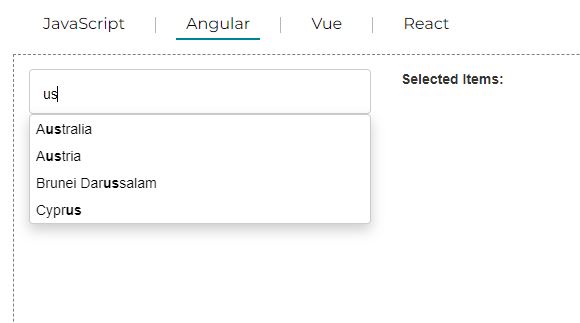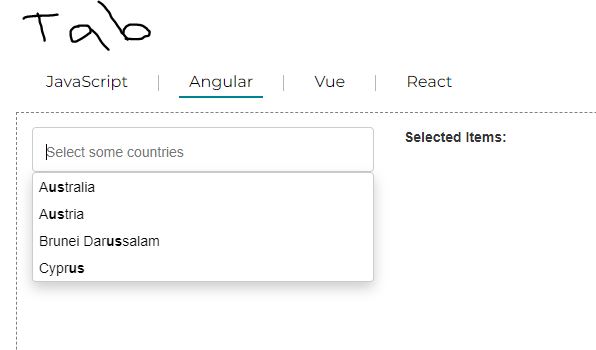Posted 27 October 2022, 9:40 pm EST - Updated 27 October 2022, 9:47 pm EST
Hi ,
I was trying to use MultiAutoComplete
https://www.grapecity.com/wijmo/demos/Input/MultiAutoComplete/Overview/angular
1)We have requirement when you search and got the results. Tab Key press should go out of the field and keep the text which is searched but currently it is clearing the whole text and focus is still inside the control.
2)how to capture enter event on this control we want to call external API based on the text on Enter Key Press
please let me know if there is any solution.
please find attached images for tab issue
appreciate help
Thanks