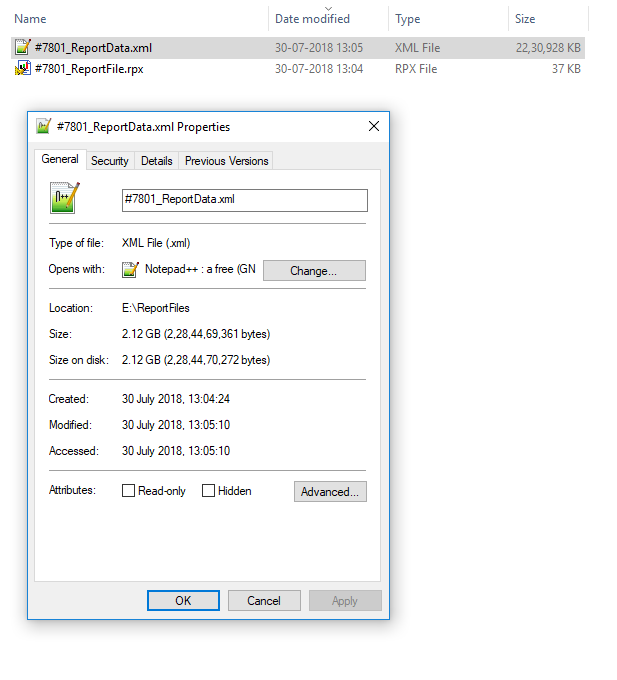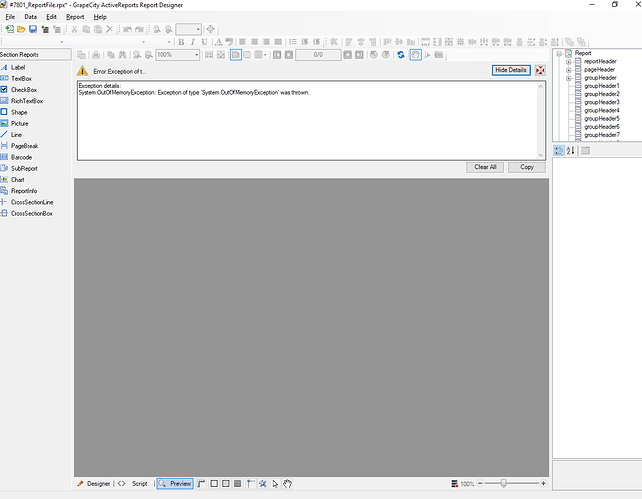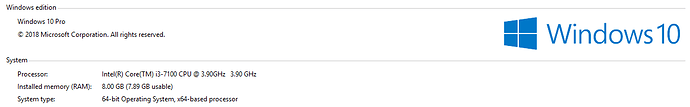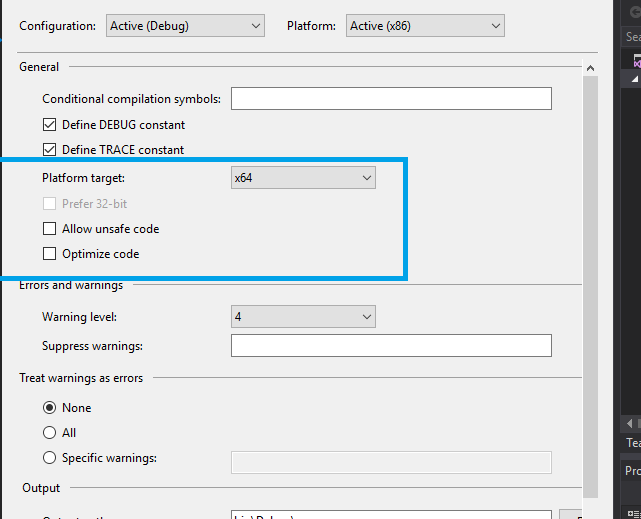Posted 30 July 2018, 9:51 am EST - Updated 30 September 2022, 3:14 pm EST
We have large data returning from SQL server database more than 15,00,000 record. when we tried to bind this data to active report file (.rpt) we are getting exception System.OutOfMemoryException
We are unable to attach Xml data source as it 2 GB size but we are attaching following information
- Design_Tool.PNG (its shows the exception)
- FilesInfo.PNG (it shows file size)
- ReportFile.rpx (Report file)