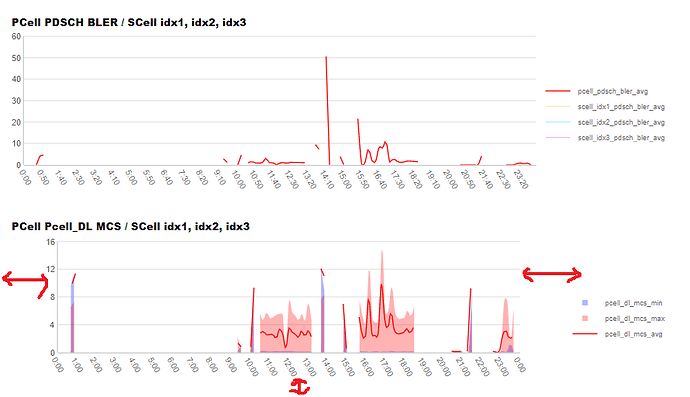Posted 30 June 2021, 10:06 pm EST
I am making a chart by adding plots because I need to draw multiple data graphs overlaid.
However, even if I delete all the x-axis and y-axis information of the newly added plot, there is a huge blank space when I look at the preview. Is there any way to remove this?