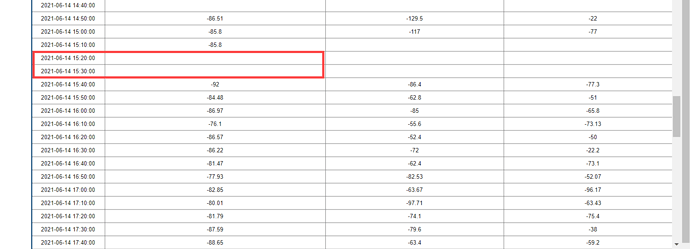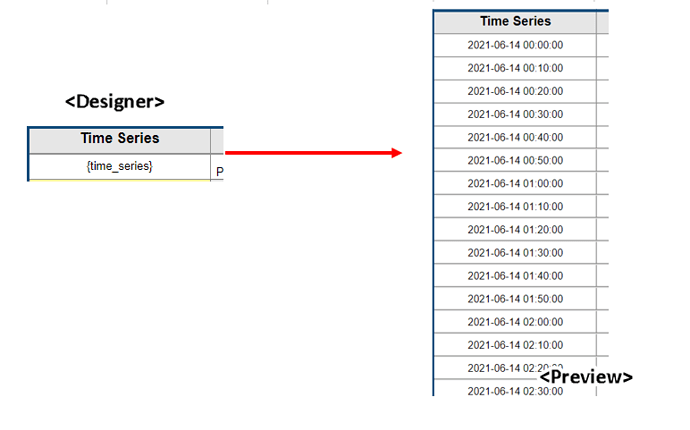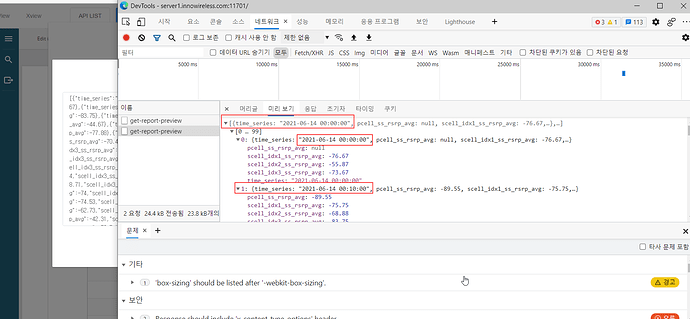Posted 13 July 2021, 6:22 am EST - Updated 3 October 2022, 8:10 am EST
Always appreciate for fast reply.
I want to ask about the function especially for the operator which can express the period between specific time.
For example, I have a dataset called ‘timesires’.
The data for that dataset is consisted of 2021-06-14 00:00~ 2021-06-15 00:00.
(I need the operator that can express the gap time between null cells.)
Red box in below photo is what I want to operate.
I need to express the latency and then show it as statistics at the bottom if the report.
Plus, is there any function that can express the period between the start time and end time?
(e.g. Function that can calculate the gap time for 2021-06-14 00:00~ 2021-06-15 00:00)
Looking forward to you reply.