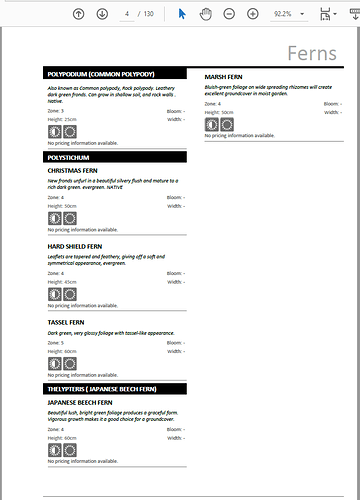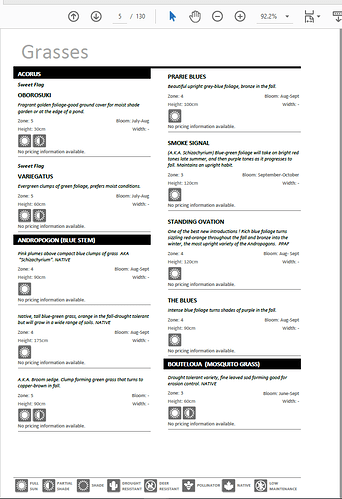Posted 10 December 2018, 4:59 pm EST
Hello everyone,
We have created a report that is grouped by a particular piece of data. We’ll call this group “Category”. Each Category is set to start on a new page. Each Category can have one more many details. So far, so good.
However, we would like the first page of each Category to always start on an even page (2, 4, 6,… 100 etc) as opposed to an odd page (1, 3, 5, 103 etc). We are able to do the following in the GroupHeader BeforePrint event:
- detect when the Group changes
- determine if the current page is even or odd.
However, we are unable to figure out how to inject a blank page if the new Category is set to start on an odd page. Anyone have any ideas?
Thanks for your help.