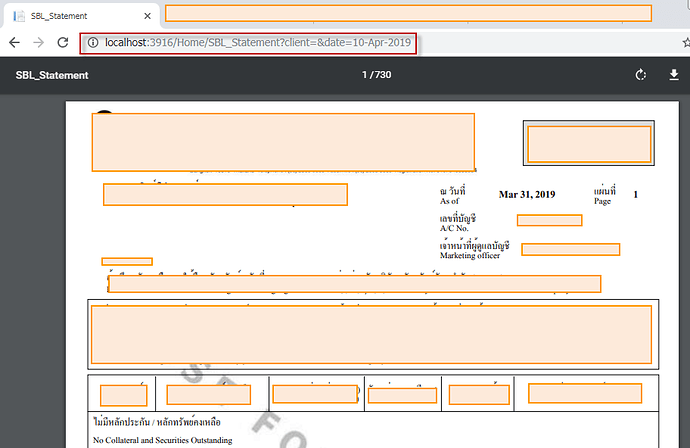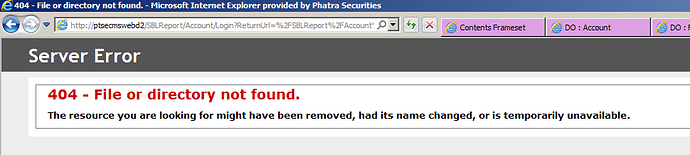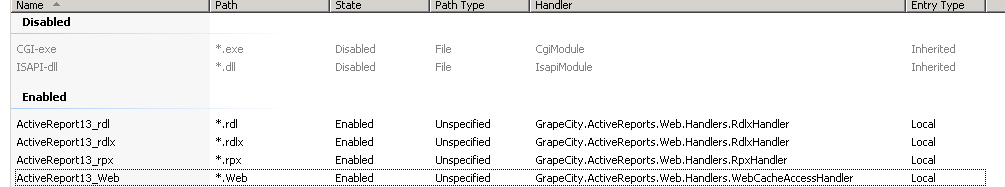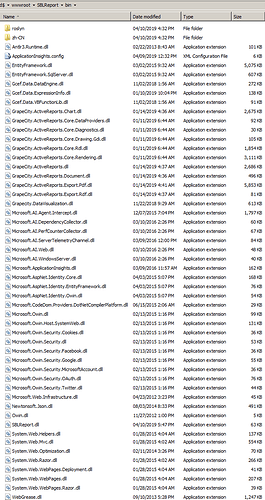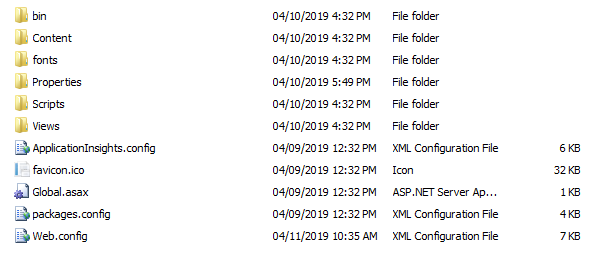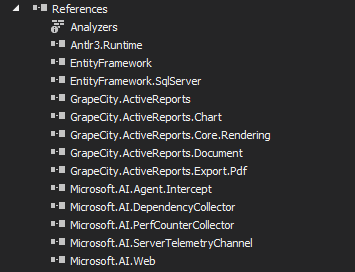Posted 10 April 2019, 11:19 pm EST - Updated 30 September 2022, 5:45 pm EST
Hi
I’m just buy active report 13 (Pro). We have a project to convert active report 1 to active report 13 in our MVC web application. (It produced fine result as “localhost_result.png” on localhost – IISExpress)
Coding on Controller
namespace SBLReport.Controllers
{
public class HomeController : Controller
{
public FileStreamResult SBL_Statement(string client, string date)
{
Report.StatementReport rpt = new Report.StatementReport(client, date);
rpt.Run();
MemoryStream pdfRptStream = new MemoryStream();
var pdfExport = new GrapeCity.ActiveReports.Export.Pdf.Section.PdfExport();
pdfExport.Export(rpt.Document, pdfRptStream);
pdfRptStream.Position = 0;
return File(pdfRptStream, "application/pdf");
}
}
}
Problem
After we deploy on web server application, it showed only “404 - File or directory not found” message (as “server_result.png”).
We have already add 4 managed handler (*.Web, *.rpx, *.rdlx, .*rdl) on our web application. (as show in “server_setup.png”)
Problem
After we deploy on web server application, it showed only “404 - File or directory not found” message (as “server_result.png”).
And we notice that web URL is assigned to “http://[WebServerName]/sblreport/Account/Login?ReturnUrl=%2Fsblreport%2FAccount%2FLogin%3FReturnUrl%3D%252Fsblreport%252FAccount%252FLogin%253FReturnUrl%253D%25252Fsblreport%25252FAccount%25252FLogin%25253FReturnUrl%25253D%2525252Fsblreport%2525252FAccount%2525252FLogin%2525253FReturnUrl%2525253D%252525252Fsblreport%252525252FAccount%252525252FLogin%252525253FReturnUrl%252525253D%25252525252Fsblreport%25252525252FAccount%25252525252FLogin%25252525253FReturnUrl%25252525253D%2525252525252Fsblreport%2525252525252FAccount%2525252525252FLogin%2525252525253FReturnUrl%2525252525253D%252525252525252Fsblreport%252525252525252FAccount%252525252525252FLogin%252525252525253FReturnUrl%252525252525253D%25252525252525252Fsblreport%25252525252525252FAccount%25252525252525252FLogin%25252525252525253FReturnUrl%25252525252525253D%2525252525252525252Fsblreport%2525252525252525252FAccount%2525252525252525252FLogin%2525252525252525253FReturnUrl%2525252525252525253D%252525252525252525252Fsblreport%252525252525252525252FAccount%252525252525252525252FLogin%252525252525252525253FReturnUrl%252525252525252525253D%25252525252525252525252Fsblreport%25252525252525252525252FAccount%25252525252525252525252FLogin%25252525252525252525253FReturnUrl%25252525252525252525253D%2525252525252525252525252Fsblreport%2525252525252525252525252FAccount%2525252525252525252525252FLogin%2525252525252525252525253FReturnUrl%2525252525252525252525253D%252525252525252525252525252Fsblreport%252525252525252525252525252FAccount%252525252525252525252525252FLogin%252525252525252525252525253FReturnUrl%252525252525252525252525253D%25252525252525252525252525252Fsblreport%25252525252525252525252525252FAccount%25252525252525252525252525252FLogin%25252525252525252525252525253FReturnUrl%25252525252525252525252525253D%2525252525252525252525252525252Fsblreport%2525252525252525252525252525252FAccount%2525252525252525252525252525252FLogin%2525252525252525252525252525253FReturnUrl%2525252525252525252525252525253D%252525252525252525252525252525252Fsblreport%252525252525252525252525252525252FHome%252525252525252525252525252525252FSBL_Statement%252525252525252525252525252525253Fclient%252525252525252525252525252525253D%2525252525252525252525252525252526date%252525252525252525252525252525253D10-Apr-2019”
We have already add 4 managed handler (*.Web, *.rpx, *.rdlx, .*rdl) on our web application. (as show in “server_setup.png”)
Our server env.
- IIS 7.5
- .Net FrameWork 4.6.2
Thank you.