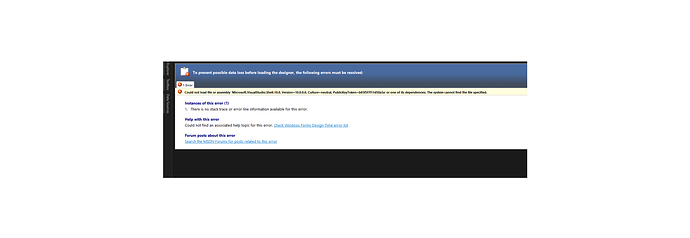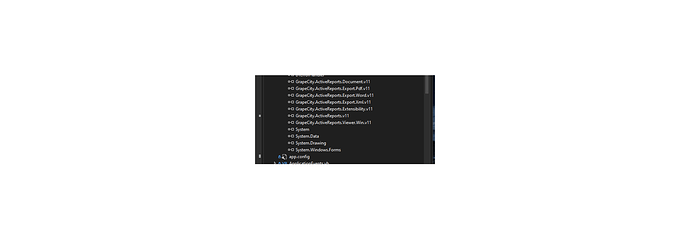Posted 5 June 2022, 9:00 am EST - Updated 30 September 2022, 4:24 pm EST
Hi,
I’ve used AR for many years, mostly as a hobby. I recently switched to VS 2022 from VS 2019, and I want to continue using AR 11. My projects were all created with AR 11 and VS 2019, and when I try to open a report, I get this error (see AR!!-1.png).
I’ve followed the AR 11 User Guide steps (https://help.grapecity.com/activereports/webhelp/AR11/webframe.html#arHOWLicensingActiveReports.html) for licensing.
Is AR 11 compatible with VS 2022? Hopefully, this is just a license-configuration issue, but it’s been years since I set up AR 11 on VS 2019. Can you please point me in the right direction so I can resolve this and continue working in VS 2022?
Just FYI, here are the contents of the Licenses.licx file from one of my projects:
GrapeCity.ActiveReports.SectionReport, GrapeCity.ActiveReports.v11
GrapeCity.ActiveReports.PageReport, GrapeCity.ActiveReports.v11
GrapeCity.ActiveReports.Viewer.Win.Viewer, GrapeCity.ActiveReports.Viewer.Win.v11
And here are the AR references in my project (see AR11-2.png).
Thanks,
Joe
AR 11, VS 2022, Win 10 Pro