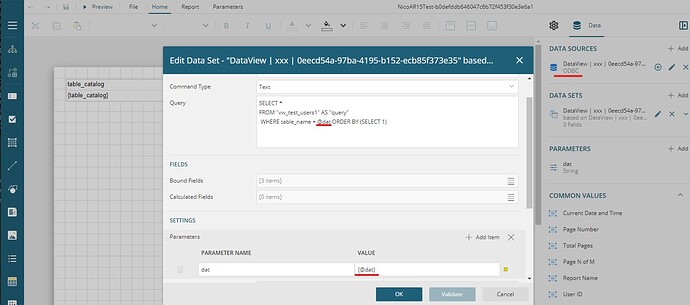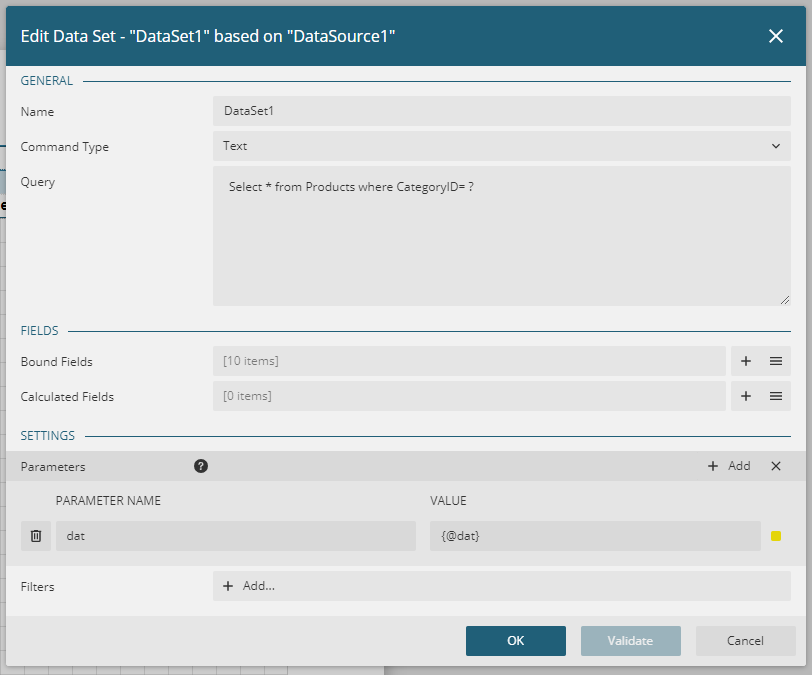Posted 4 April 2022, 9:08 am EST - Updated 30 September 2022, 4:26 pm EST
Hi
We are using the AR 15 Angular Web Designer and Viewer along with a custom implementation of the report service. And we are trying to pull data from a PostGreSQL DB. I have confirmed that this scenario works when no parameters are used.
In the breaking scenario it is a simple view with a single parameter as a DataSet trying to pull data from a ODBC DataSource as seen in this image
However, the report immediately breaks when trying to preview.
We have setup the same scenario with MS SQL and Oracle with and without parameters and everything works as expected. According to this doc https://www.grapecity.com/activereportsnet/docs/v15/online/parameters.html ODBC parameters should work the same as “SQL Client” parameters.
Any guidance would be appreciated
Thanks