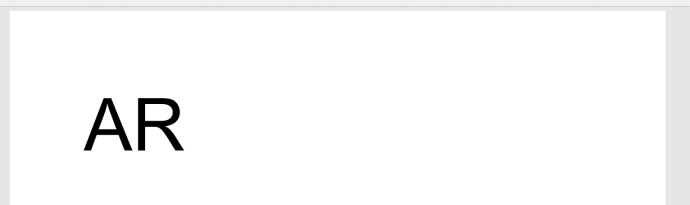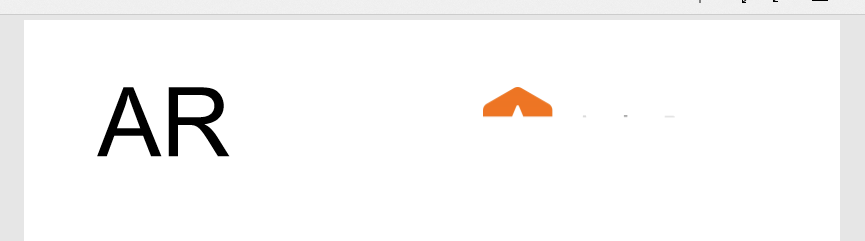Posted 7 May 2018, 2:09 am EST
Hello
We’ve encountered a problem with Active Reports when exporting SectionDocument to PDF using GrapeCity.ActiveReports.Export.Pdf.Section.PdfExport.Export function. After exporting one of the images appears to be cut in the middle, and rest of the image is not rendered (screenshot in attachment). We weren’t able to reproduce it, it only happened once so we cannot provide code example. The image on the template is a simple AR.Image control.
Is this a known issue and what could have caused it? Is there maybe some kind of silent try-catch instruction in ActiveReports code that is fired during image rendering that could have caused it (maybe Out of memory exception fired during report rendering and that’s why image was cut in half)? Is this issue fixed in any higher than 9.2 versions of AR?
Thank you in advance for Your help.
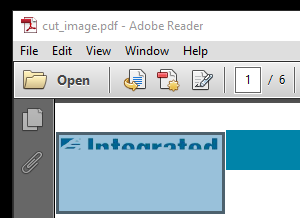 Said image on output PDF
Said image on output PDF