Posted 24 September 2019, 12:24 pm EST - Updated 30 September 2022, 5:31 pm EST
Hello
I’m moving from AR7 to AR13 and don’t see a way to keep assining Shared Datasource in runt-time.
old code in AR7:
rpt.Report.DataSources(0).DataSourceReference = Server.MapPath(“”) + “..\cfg\db_bigcounters.rdsx”
I try to follow the manual to setup a datasource. I’m getting an error when creating the variable (I imported grapecity.activereports) :
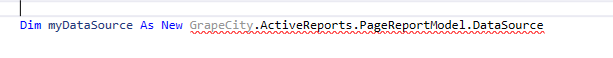
All section reports are working ok.

