Posted 2 May 2018, 2:29 pm EST - Updated 30 September 2022, 6:19 pm EST
I can’t figure out how to make the controls in the designer view show their outlines all the time (for the programmer doing the designing). I know that control outlines used to show always, but I am not sure if it was my update to Windows 10 or my installation of AR 12 or something else that caused it.
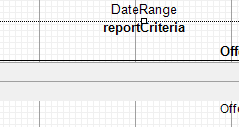
I am using Visual Studio 2015, ActiveReports 12, and Windows 10.
Is this a bug, or is there a setting somewhere I need to change?

