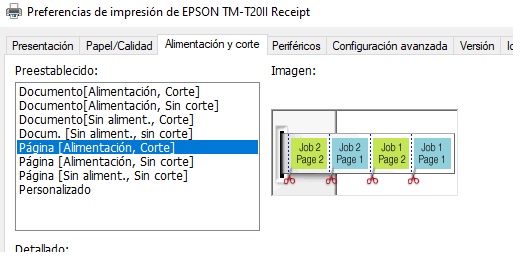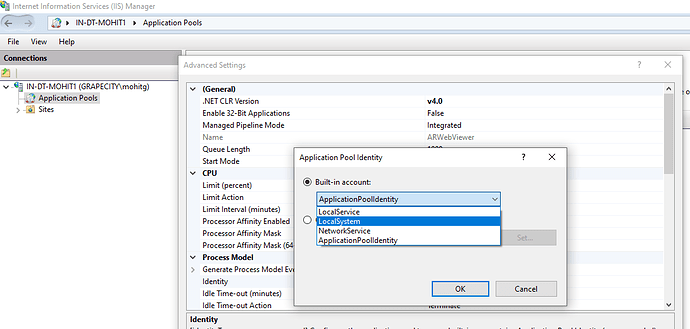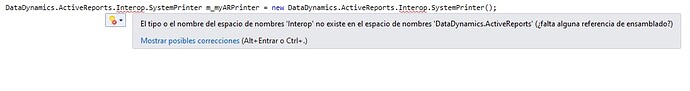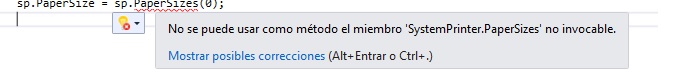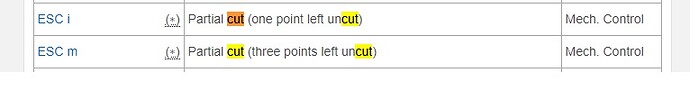Posted 29 May 2020, 9:28 am EST - Updated 30 September 2022, 5:11 pm EST
Good morning
I have an MVC Web application in Active Reports 11 and I am printing using a Web Viewer / AcrobatReader. This print is generated on a printer
Epson tm-t20ii. To this Epson printer I configure the page cut in the printer’s own options and it works very well.
But if I use the following instruction …
PrintExtension.Print (rpt.Document, false, false);
This way it prints directly without preview. But the problem is that automatic cutting is not done when using this last instruction. despite having the cut configured in the printer options?
Why if it is sent directly without preview does the printer not cut? How can I do the automatic cut using the PrintExtension.Print command (rpt.Document, false, false);
Thank you