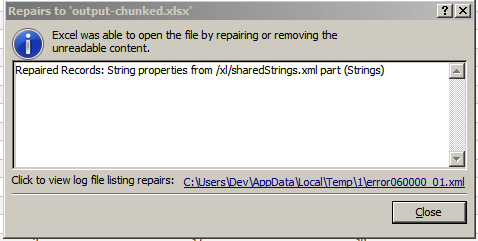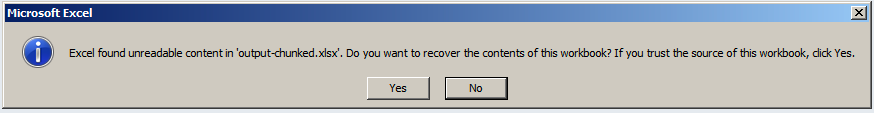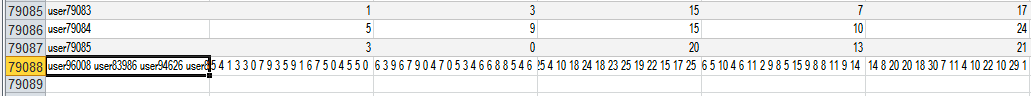Posted 5 June 2019, 10:43 am EST - Updated 30 September 2022, 5:43 pm EST
Hello,
We are trying to generate an Excel export with over 100k rows and it appears to become corrupted. Excel is able to “repair” the corruption, but all the rows after row 79088 becomes merged in the last row. We are wondering if you’ve seen this before and if there’s any workaround?
Please see attached screenshots.
AR v10 SP2
Windows Server 2008 R2
Thanks,
Adrian