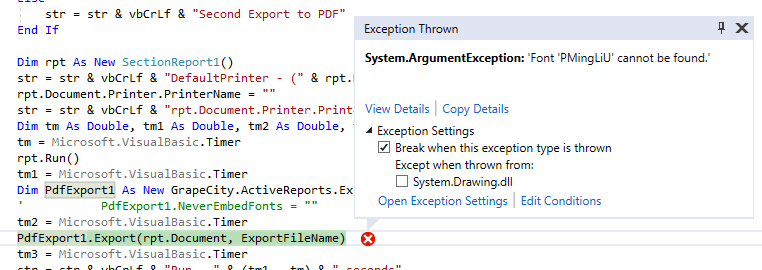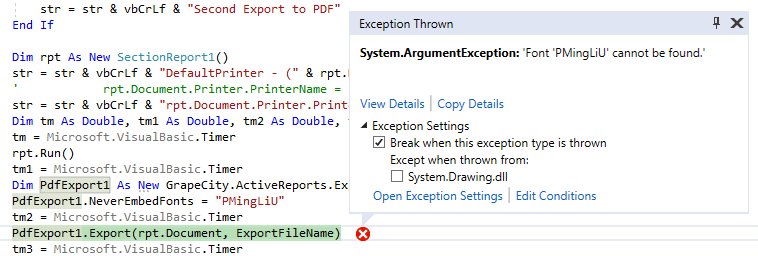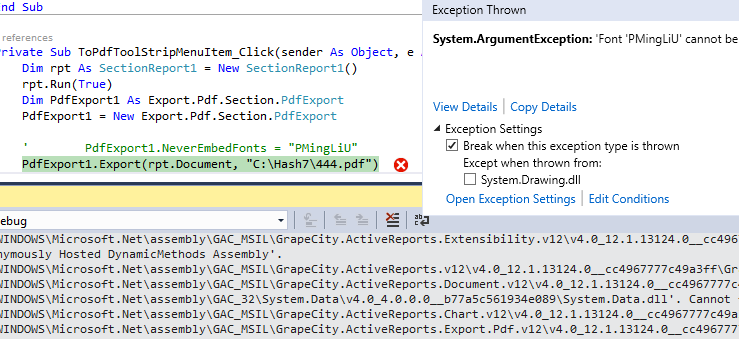Posted 27 April 2018, 1:48 am EST - Updated 30 September 2022, 6:20 pm EST
Export to PDF Exception
Posted by: ilia on 27 April 2018, 1:48 am EST
-
-
Posted 27 April 2018, 3:31 am EST
Hello,
Could you please share the report to replicate the issue at my end. Also, you can try the following line of code to avoid the issue.
PdfExport1.NeverEmbedFonts="PMingLiU"Hope it helps.
Thanks,
Mohit -
Posted 28 April 2018, 3:47 am EST
Example attached.
See
Exception thrown: ‘System.ArgumentException’ in System.Drawing.dll
in the Output (Debug) View SectionReportApplication2.zip -
Posted 30 April 2018, 2:43 am EST
Hello,
I am not able to reproduce the error with your attached sample “SectionReportApplication2”. Could you please check the sample again with AR12 SP1.
Thanks,
Mohit -
Posted 30 April 2018, 3:52 am EST - Updated 30 September 2022, 6:20 pm EST
I use the last version of AR 12.1 (SP1) for export SectionReport to pdf.
Could you please check the sample again with System.ArgumentException in the Exception Settings.
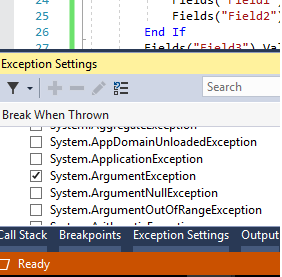
-
Posted 30 April 2018, 5:38 am EST
Hello,
Sorry to mention that issue is still not reproducible at my end. Please refer the attached video. However, you can try with our latest hotfix of AR12 SP1. Please download the installer at the following link:
http://cdn.grapecity.com/ActiveReports/ar12/hotfixes/ActiveReports-v12.1.13124.0.msiThanks,
Mohit
vid_SecitionPDf.zip -
Posted 1 May 2018, 1:34 am EST
Hello,
Please refer the attachment for the required document. Could you please try on another system and see if issue replicates on another system also.
Thanks,
Mohit
444.zip