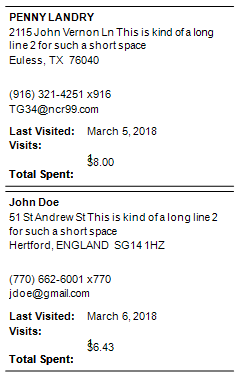Posted 20 June 2018, 12:25 pm EST - Updated 30 September 2022, 6:14 pm EST
Using ActiveReports 12 in a report imbedded into a desktop app, I’m seeing a strange behavior when a textbox grows to fit its data.
When the address textbox near the top of the detail section grows because of the length of the address data, all the other textboxes and labels push down correctly… except for two. The last two textboxes push down too far and not enough, respectively, leaving their data overlapped. (See the attached image.) When the address fits on a single line, everything is aligned correctly with no overlap.
I’m very new to ActiveReports, so I’m afraid you might have to walk me through things a bit. I’m developing in the Design view in Visual Studio 2017.