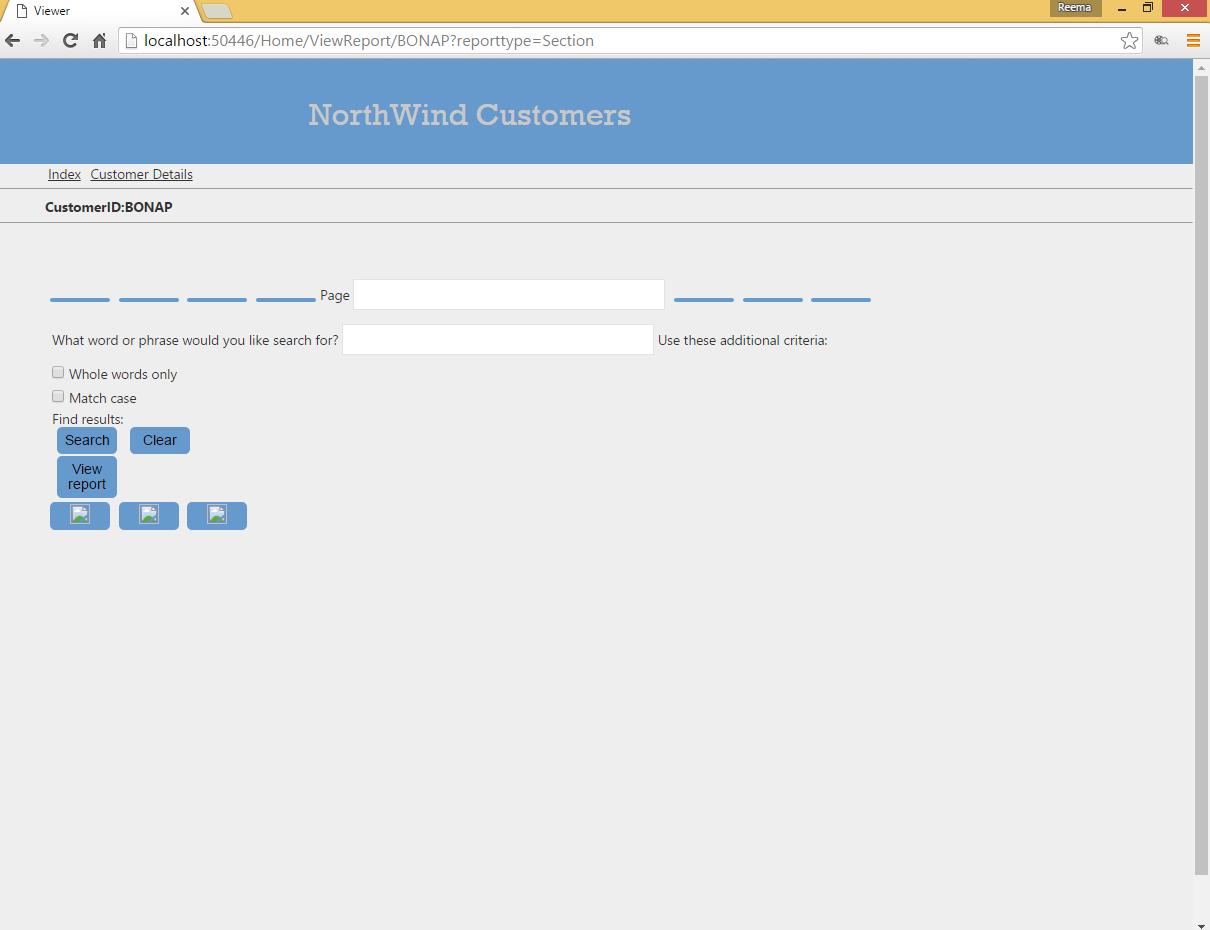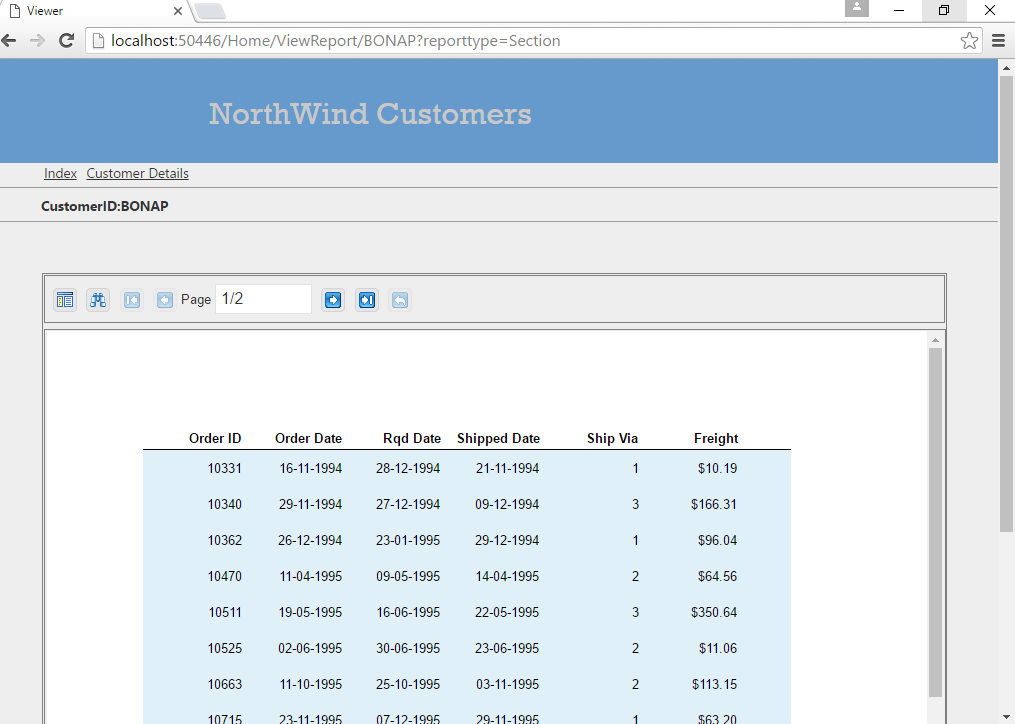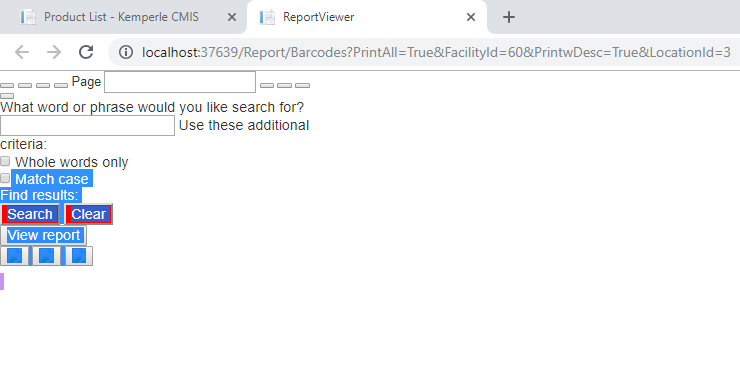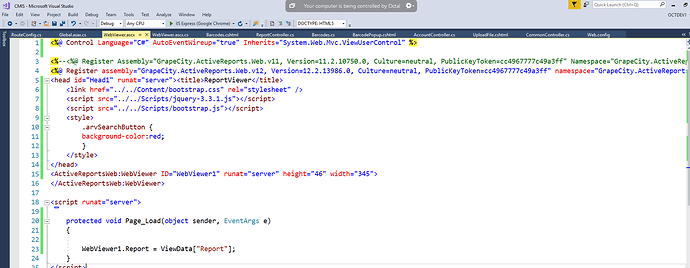Posted 14 September 2017, 7:08 pm EST
[activereports_archive]Hi
I am trying to create a report in MVC project using activereports8. In my webform i added a webviewer and when i run the project i do not see a properly rendered reportviewer. Please check the screenshot.
But if i do the same in a normal asp.net web application i can see the report viewer.
Can you please let me know what are the other configurations required to run the reportviwer in a MVC project.
Thanks in advance!
[html] <activereportsweb:webviewer ID="WebViewer1" runat="server" Height="480px"
Width="1000px" ReportName="Section">
</activereportsweb:webviewer>[/html]
[csharp]WebViewer1.Report = Session["Report"];
WebViewer1.ViewerType = (GrapeCity.ActiveReports.Web.ViewerType)Session["ViewerType"];[/csharp][/activereports_archive]