Posted 26 May 2018, 1:38 am EST
Hyperlink is working incorrectly in Viewer (AR 12) with RightToLeft Layout.
The hyperlink cursor does not appear on the hyperlink text.
The sample attached. SectionReportApplication1.zip
Forums Home / ActiveReports / ActiveReports v7+
Posted by: ilia on 26 May 2018, 1:38 am EST
Posted 26 May 2018, 1:38 am EST
Hyperlink is working incorrectly in Viewer (AR 12) with RightToLeft Layout.
The hyperlink cursor does not appear on the hyperlink text.
The sample attached. SectionReportApplication1.zip
Posted 26 May 2018, 2:54 am EST
The sample attached.SectionReportApplication1.zip
Posted 28 May 2018, 2:01 am EST
Hello,
Please comment out the following line in your sample:
Viewer1.RightToLeft = RightToLeft.Yes
Hope it helps.
Thanks,
Mohit
Posted 28 May 2018, 5:50 am EST - Updated 30 September 2022, 6:13 pm EST
I need this to show my report (with RTL language) on the right side after loading.
How can I do it in another way?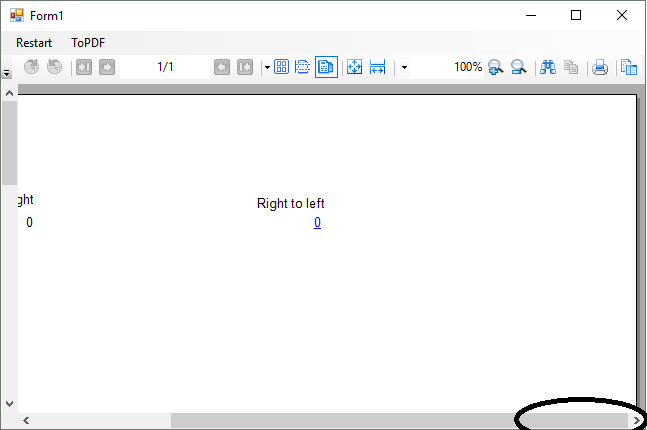
Posted 29 May 2018, 4:38 am EST
Hello,
I have escalated this to the development team(Tracking ID 258837) and will revert you back once have any information from them.
Thanks
Mohit
Posted 8 June 2018, 1:34 am EST
Hello,
Issue is fixed in our internal build. Do you need the hotfix for the same.
Thanks,
Mohit
Posted 3 July 2018, 1:35 am EST
After installing of last hotfix it still does not work properly.
Posted 3 July 2018, 6:25 am EST
Hello Ilia,
As I said earlier, issue is fixed in internal build. However, I have requested the developer team to provide the hotfix for the same.
Thanks,
Mohit
Posted 4 July 2018, 4:18 am EST
Hello,
Please download the hotfix at the following link for this issue.
http://cdn.grapecity.com/ActiveReports/ar12/hotfixes/ActiveReports-v12.1.13710.0.msi
Thanks,
Mohit