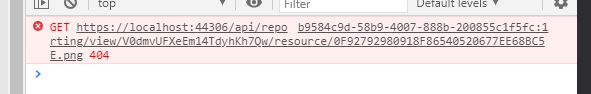Posted 1 December 2020, 7:53 pm EST - Updated 30 September 2022, 4:53 pm EST
I made a rdlx report with as an external image, however, when I run the report via the JSViewer, the image is not found. The image is in the correct path. I also tried setting as an embedded image, and I’m have the same issue.
When I check the console log, I’m getting a 404 for a PNG file, I assume this is my image.