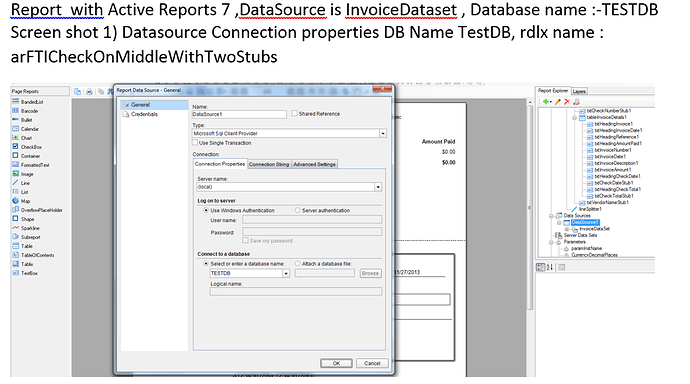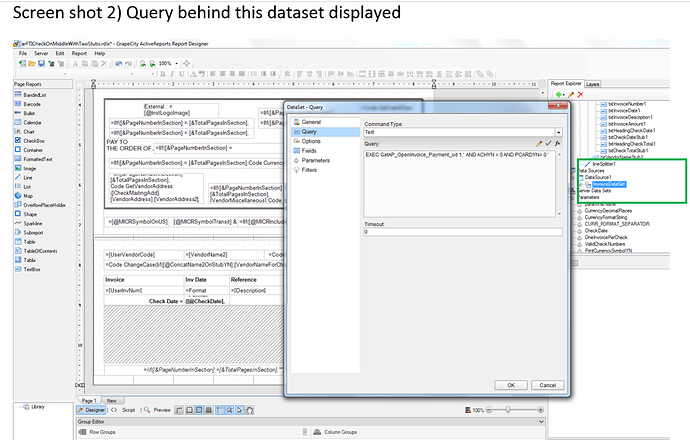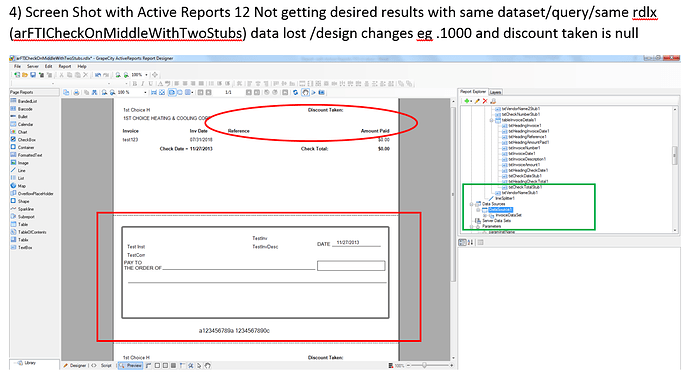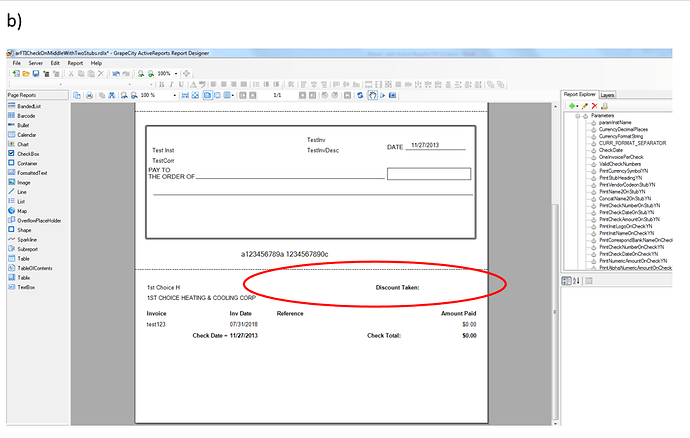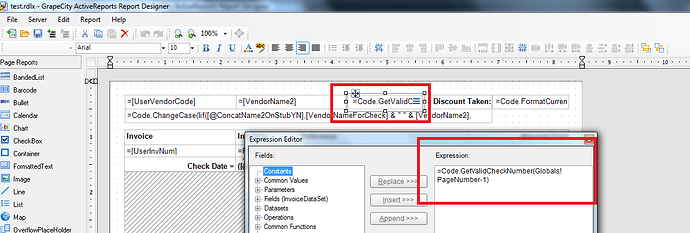Posted 6 August 2018, 2:51 am EST - Updated 30 September 2022, 6:05 pm EST
Issue with Active Report V12(12.1.13066.0) data lost /design changes upgrade V7
Posted by: anuj.rohatgi on 6 August 2018, 2:51 am EST
-
-
Posted 6 August 2018, 2:54 am EST
I am also attaching rdlx files along with database as zipGrapecity RDLX Issue.zip
-
Posted 7 August 2018, 2:00 am EST
Hello Anuj,
I have analyzed the report and found the following problem:
1: “Fields!DiscAmtTaken.Value” return the blank value. Due to this, there may be a inbuilt conversion error. That’s why I have changed the following expression=Code.FormatCurrency(SUM(Fields!DiscAmtTaken.Value))to
=Code.FormatCurrency(SUM(IIF(IsNothing(Fields!DiscAmtTaken.Value),0,Fields!DiscAmtTaken.Value)))2: Duplicate parameter of name “PrintCheckOnBlankStockPaperYN” exists in the report. I have deleted one of them. This solves the layout problem of the report
3: Expression does not work correctly when you used Global variable and data field in the same expression. In your report, you have used a lot of “IIF” expression containing global variable and data field. I have escalated this issue to our developer team(261806) and will inform you once I get any information from them.
Please refer to the modified report.
Thanks,
-
Posted 7 August 2018, 11:59 pm EST
hi Mohit ,
Really appreciate quick response from your end and thanks for the update .Thanks
Anuj -
Posted 8 August 2018, 6:34 am EST
Anuj!
Expression does not work correctly when you used Global variable and data field in the same expression.
This is a limitation in AR12. You can’t use the Expression does not work correctly when you used Global variable and data field in the same expression.You can use the attached workaround to override this limitation.
Note: Please change the connection string of the data source.
Sorry for the inconvenience caused to you.
Thanks,
Workaround.zip -
Posted 9 August 2018, 9:06 am EST
need this script to function your workaround doesn’t seems to work , please it would be helpfull, if you can provide me an updated rdlx along with the workaround .
-
Posted 10 August 2018, 1:23 am EST
Anuj!
I have modified the report with the following steps using AR v12 12.2.13986.0.
1: Drag and drop the new TextBox over “txtVendorAddress” TextBox say “TextBox1”
2: Set the expression of “TextBox1” as follow:=Code.GetVendorAddress(Fields!CheckMailingAdd.Value, Fields!VendorAddress.Value, Fields!VendorAddress2.Value, Fields!VendorAddress3.Value)3: Change the expression of “txtVendorAddress” TextBox as follow:
=IIf(Globals!PageNumberInSection = Globals!TotalPagesInSection,ReportItems!TextBox1.Value ,Code.strVoidCheck)4: Set the “Hidden” property of “TextBox1” set to True
5: Move the “TextBox1” back to “txtVendorAddress” using “Send to Back” optionI have used the same steps for other TextBoxes which containing the similar expressions. You can also use the same workaround if you face the same issue again in the future.
Please refer to the attached PDF and modified report.
Also, could you please explain the about the Image that you have sent. I am not able to replicate the issue. Please try with the latest build of AR12. You can download the installer at the following link:
https://www.grapecity.com/en/download/activereportsThanks,
-
Posted 10 August 2018, 10:23 am EST
we appreciate ur effort for providing this workaround but this looks like total rewriting of template , This is not the solution we look in for .We should not rewrite the template from one version to another ,sounds like You should provide us conversion utility from converting one version to another because this one is complete breakage from earlier version .
please look it at ur earliestThank you
Anuj -
Posted 14 August 2018, 6:20 am EST
Hi Anuj,
Sorry for the delay. I have forwarded your concern to our development team for review and have asked them if there is any other way to fulfill your requirement. I will get back to you with whatever they communicate (ID - 260214)
-
Posted 23 August 2018, 4:21 am EST
Unfortunately, there isn’t any other workaround for this. We’ll have to consider this as a limitation for now. Sorry for the inconvenience.