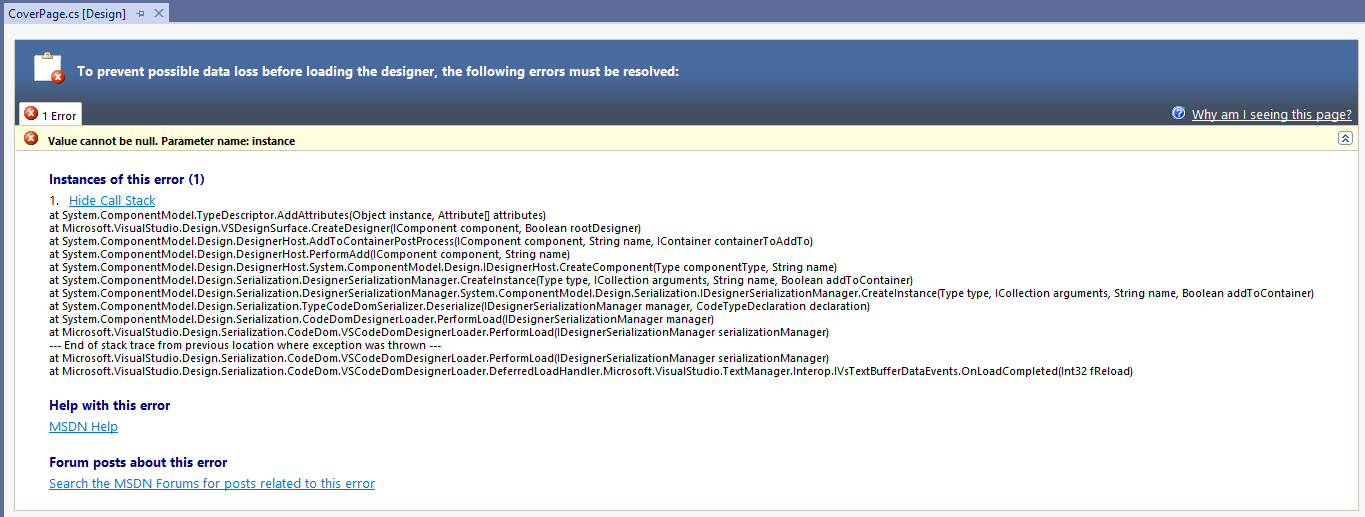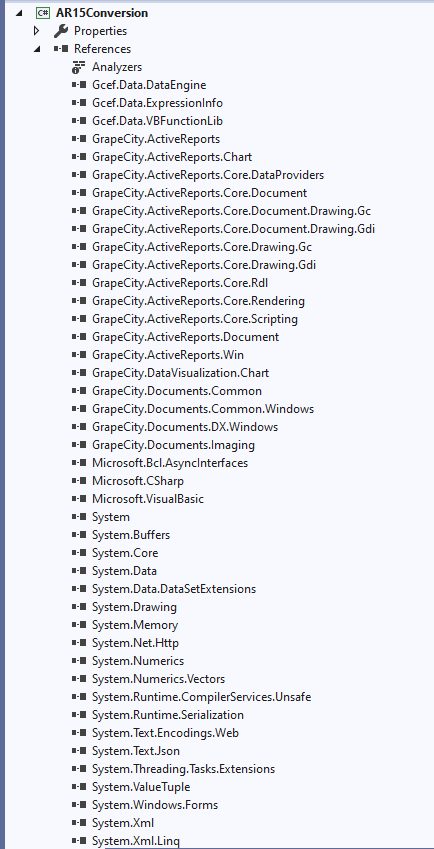Posted 8 February 2021, 2:47 pm EST
I’m upgrading from AR6 to AR15. I’m using VS 2019 on Windows 10 Pro and targeting .NET Framework 4.7.2 in my solution. My AR6 report designers are based on classes that are ultimately based on an ActiveReport object.
I’ve worked through all the standard conversion elements of upgrading references and namespaces. I was even able to create a report PDF. Unfortunately, I’m able to view or use any of the report designers. When I try to open my them, I get errors such as “Value cannot be null. Parameter name: instance” and “The designer could not cast the report to the SectionReport type”. I even tried creating a sample app containing only the GrapeCity.ActiveReports and GrapeCity.ActiveReports.Core.Document references plus one of my simpler report designers. That designer shows the error “Value cannot be null. Parameter name: instance” when I open it. I’m attaching a WinRAR archive containing that program.
Please help me understand the steps I need to follow to finalize my conversion of these AR6 report designers. Thanks in advance.