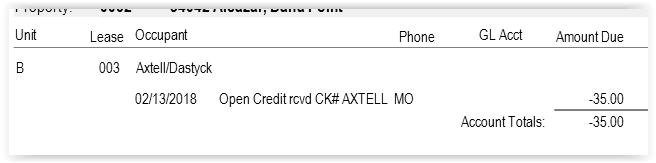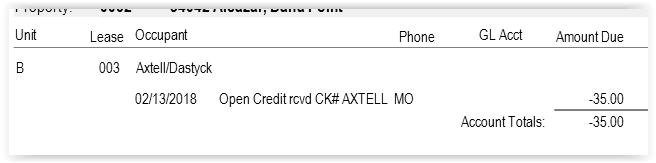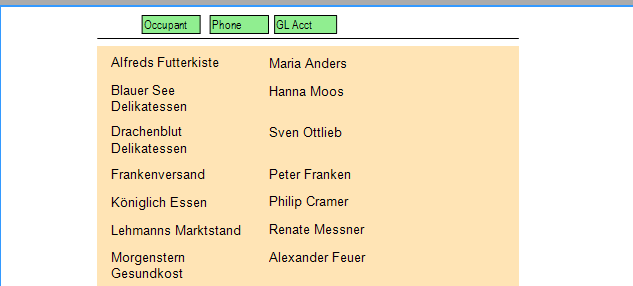Posted 7 May 2018, 4:00 pm EST - Updated 30 September 2022, 6:19 pm EST
I have an odd problem. I am using AR 12 (just converted from AR 6) and I am experiencing a problem with labels.
I have a section report with a header that has multiple column labels. I am using Arial Narrow font at 9 pt. All the other parameters of the two labels are identical (except the location), in fact I copied one label and pasted it and changed the text. One label has it’s text property set to “Phone” and the other has it’s text property set to “GL Acct”. The result is that the Phone label’s text is visibly lower in it’s box than the GL Acct text. It is also the same when the report is printed or previewed!
The designer code for the two fields is as follows:
' 'Label4 ' Me.Label4.Height = 0.188! Me.Label4.HyperLink = Nothing Me.Label4.Left = 4.583! Me.Label4.Name = "Label4" Me.Label4.Style = "font-family: Arial\000020Narrow; font-size: 9pt; text-align: left; ddo-char-set: " & "0" Me.Label4.Text = "Phone" Me.Label4.Top = 0.567! Me.Label4.Width = 0.74! ' 'Label7 ' Me.Label7.Height = 0.188! Me.Label7.HyperLink = Nothing Me.Label7.Left = 5.431! Me.Label7.Name = "Label7" Me.Label7.Style = "font-family: Arial\000020Narrow; font-size: 9pt; text-align: left; ddo-char-set: " & "0" Me.Label7.Text = "GL Acct" Me.Label7.Top = 0.567! Me.Label7.Width = 0.74!
Screen shots from the designer and from Preview are attached.
Box boxes have the default vertical alignment which is Top. Trying to change the vertical alignment to Middle on the GL Acct label makes it lower than the Phone box.
Any assistance would be appreciated.