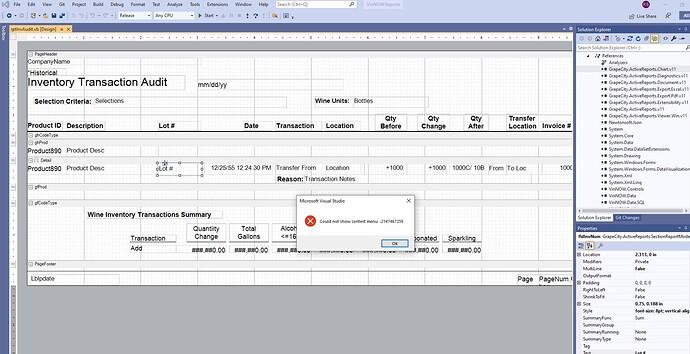Posted 21 March 2022, 2:38 pm EST - Updated 30 September 2022, 4:27 pm EST
No Context Menu in AR Designer within VS2019
Posted by: raleigh on 21 March 2022, 2:38 pm EST
-
-
Posted 22 March 2022, 12:57 am EST
Hello,
>> Any idea on what we can try to correct this?
ActiveReports 11 is not supported on Visual Studio 2019. The highest version of Visual Studio supported on ActiveReports 11 is v2017. For more information on this please refer to the following page of our documentation:
https://help.grapecity.com/activereports/webhelp/AR11/webframe.html#Requirements.htmlIf you want to continue using Visual Studio 2019(or higher), then please upgrade to the latest version of ActiveReports.
Here’s a link to download the latest version of ActiveReports: https://www.grapecity.com/activereportsnet/download
Regards,
Akshay