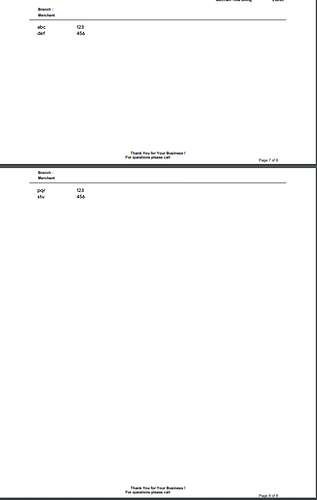Posted 22 November 2019, 2:59 pm EST
Hello,
I am working on a report which calls a subreport internally.
The call is being made in detail_format() method. I want to add 2 text boxes only at the last page of the report. We have set a counter to get number of rows from subreport and when the counter ==0 print the textboxes.
Issue is even though counter is 0, and if data doesn’t fit in the current page…it prints another page and I am not able to get total number of page count. That is the reason my two text boxes are being printed twice.
Also, I am not able to trigger reportend() method.
I have done following changes till now:
This.detail.canshrink=true;
this.subreportdetail.canshrink=true;
bottom textboxes.canshrink=true;
Please help!! Thank you in advance.