Posted 26 September 2018, 8:53 am EST - Updated 30 September 2022, 6:01 pm EST
On one specific report i’m experiencing the issue that the order of the list of parameters is changing the other way around after a value is set for one specific parameter.
Here is what i’m experiencing;
From the designer, i go to Preview, and the parameters are all in a nice order;
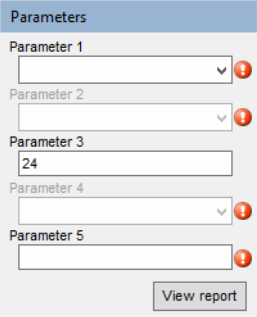
But, after selecting a value for Parameter 1, the following happens;
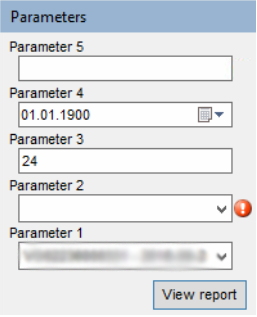
There doesn’t seem to be any script within the report that is changing the order after selecting a value or anything in that.
In fact, the report is a Data Dynamics RDLX report, and within Data Dynamics, i’m not experiencing this issue.
Other than having to recreate the report, does anybody have any idea or suggestion?
Thanks in advance

