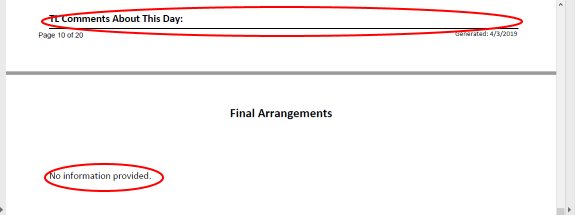Posted 3 April 2019, 12:40 pm EST - Updated 30 September 2022, 5:47 pm EST
I have a report with two textboxes one a title and the other information. Depending on report content they will occasionally split across pages.
Is there a way to keep the header together with the information? I don’t care if it stays on a page or moves to top of next page. (see example image).