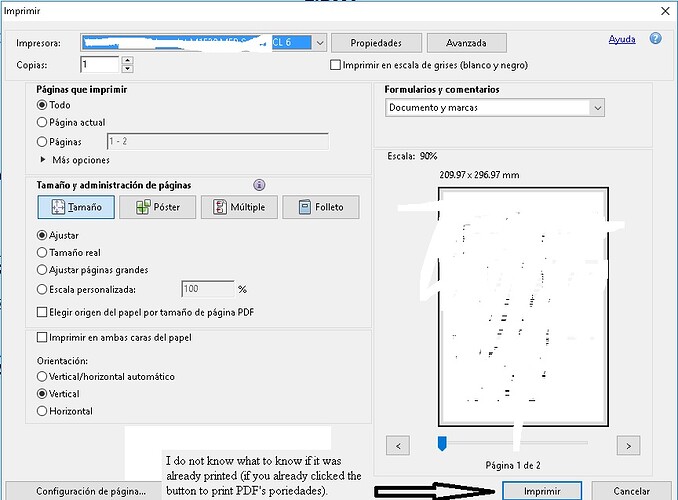Posted 12 April 2018, 10:35 am EST
- Updated 30 September 2022, 6:23 pm EST
Thanks…
We generate a report that due to security issues, the user is allowed to print one time. The user of the system can view it in PDF as many times as necessary, but you can only print it once. I know how to know if the report was generated in PDF, but I do not know what to know if it was already printed (if you already clicked the button to print the PDF’s poriedades).
<%@ Page Language=“C#” Inherits=“System.Web.Mvc.ViewPage” %>
<%@ Register Assembly=“GrapeCity.ActiveReports.Web.v11, Version=11.0.8705.0, Culture=neutral, PublicKeyToken=cc4967777c49a3ff” Namespace=“GrapeCity.ActiveReports.Web” TagPrefix=“ActiveReportsWeb” %>
<script runat="server">
void Page_Load()
{
WebViewer1.Report = Model;
}
.aspx
****************************
In Action MVC
MyReport rpt = new MyReport(ListData);
return PartialView(“WebViewer”, rpt);
Attached picture …