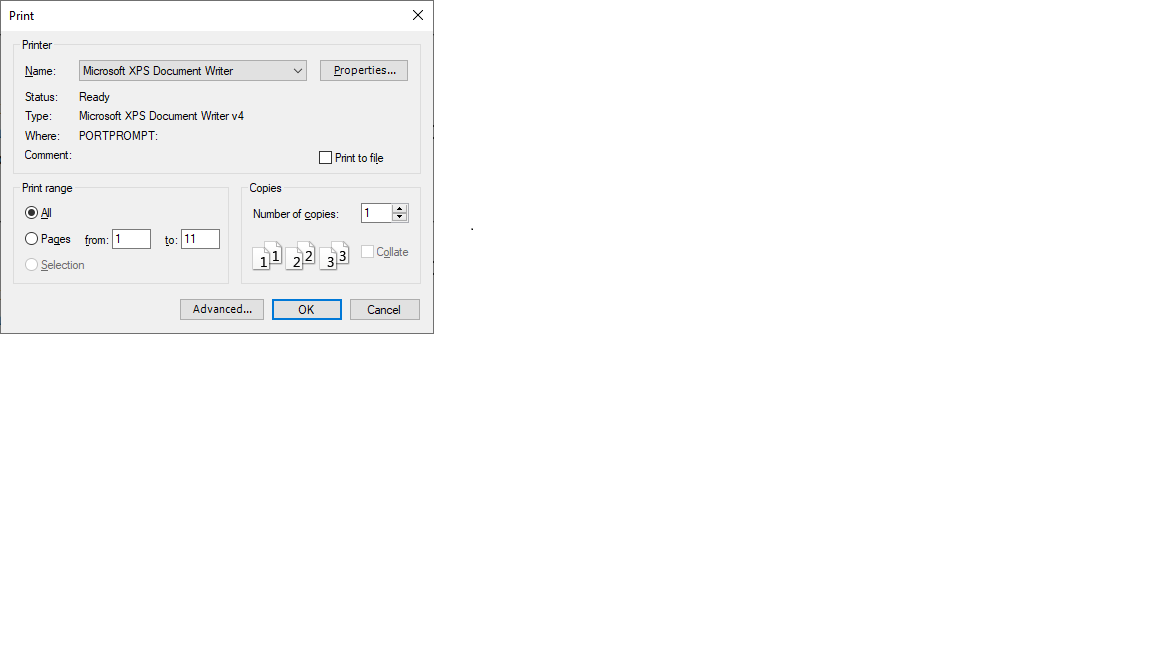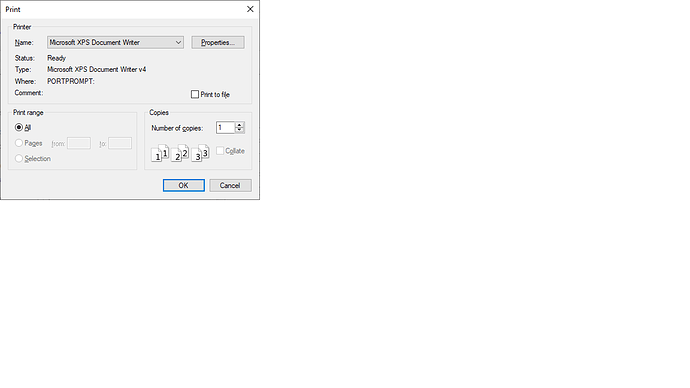Posted 26 August 2019, 3:29 pm EST - Updated 30 September 2022, 5:37 pm EST
We are using the windows pro winviewer. That has a printer icon on the top left of the tool bar. When that is clicked, there is a large delay before the screen is displayed. Yes, it has to do with the number of printers that are installed. Yet, when i pull up a printer selection box in our software, there is no delay at all.
I have seen other posts on the forums about delays in getting this to display, some say they were solved and answered, yet i can’t seem to get any of those solutions to work.
Since the winviewer has the printer icon on the toolbar, i don’t know what that is doing to change the printer dialog box or anything. I don’t know what event is being done when it is clicked.
Our customers are starting to complain about it.
Attached are 2 PNG - one is the dialog box we create from our software (and we would send the printer name to the viewer for it to print the report), the other is the printer dialog from the winviewer when we have displayed it on the screen and the user clicks the Printer icon.