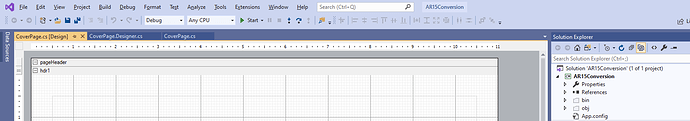Posted 11 February 2021, 1:22 pm EST - Updated 30 September 2022, 4:49 pm EST
I’m upgrading from AR6 to AR15. I’m using VS 2019 on Windows 10 Pro and targeting .NET Framework 4.7.2 in my solution. My AR6 report designers are based on classes that are ultimately based on an ActiveReport object.
I don’t see the Report Menu in my solution, and therefore can’t access the Report Settings dialog. What do I need to add to my solution or project to get that menu option to appear?