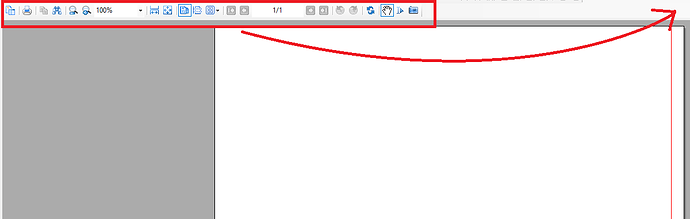Posted 2 March 2021, 10:25 am EST - Updated 30 September 2022, 4:48 pm EST
Hi,
How to change the Report Viewer Toolbar for Section Reports so it is displayed in Right-to-Left mode? Should it be done automatically by Active Reports internal engine when the application is using right-to-left mode or should it be done manually in my own application source code?
See the screenshot below for the regular Left-To-Right mode.
Thank you.