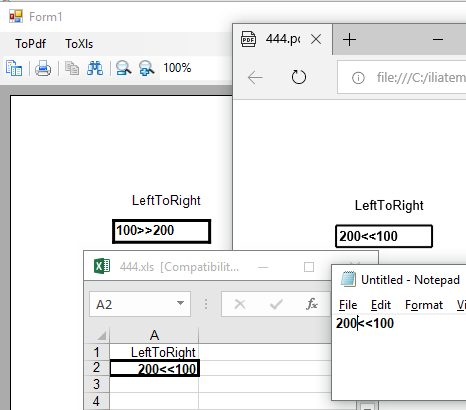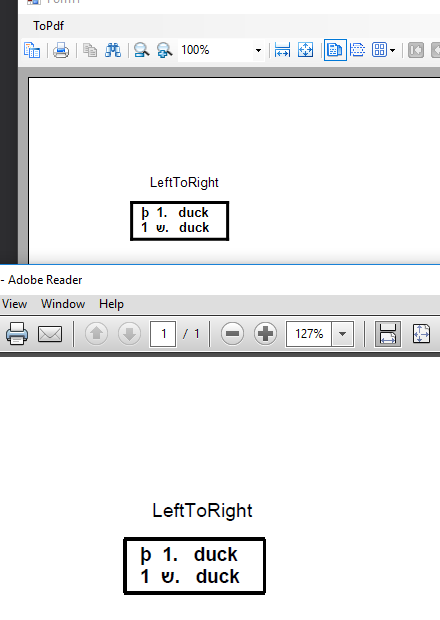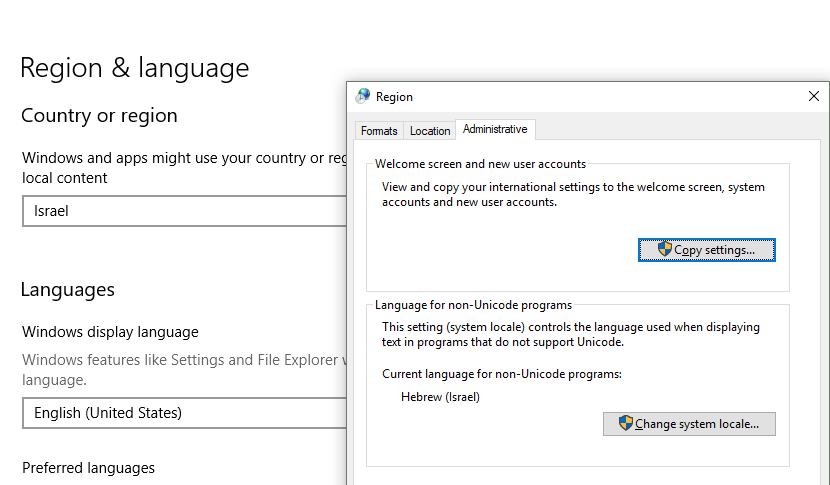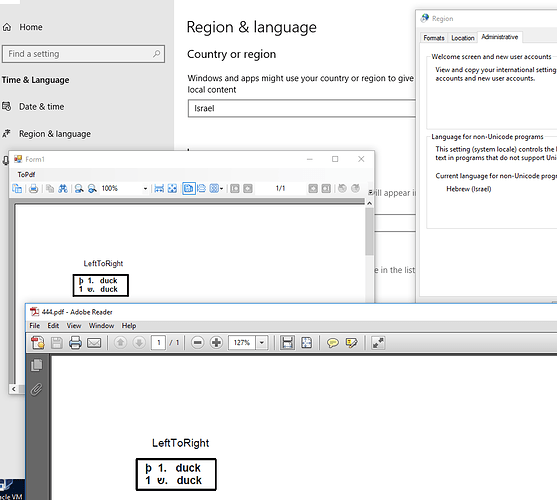Posted 30 June 2018, 8:45 am EST - Updated 30 September 2022, 6:13 pm EST
I use last version of AR 12.1.
I use Hebrew language in my section report. I some cases I need to use control character “right-to-left mark”- Chr(254). When text does not contain Hebrew this works fine when Export to Pdf , but does not in the Viewer (RLM symbol ignored).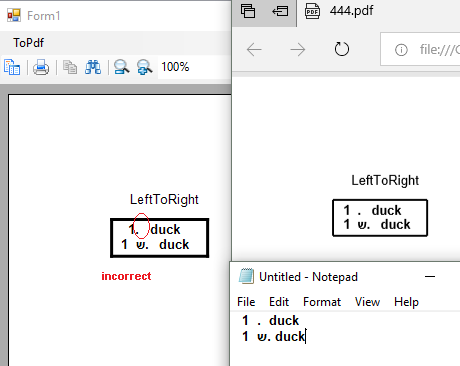 SectionReportApplication2.zip
SectionReportApplication2.zip