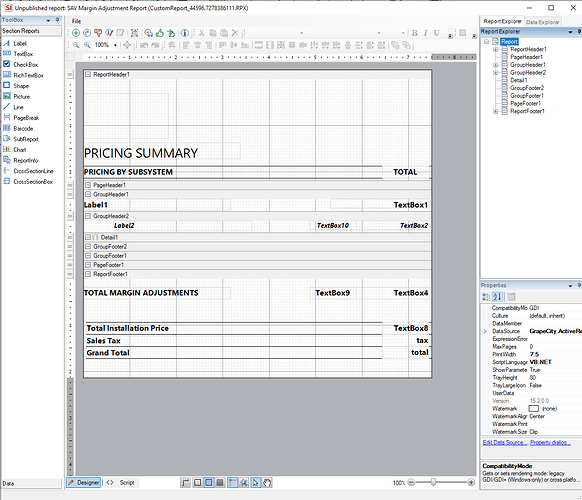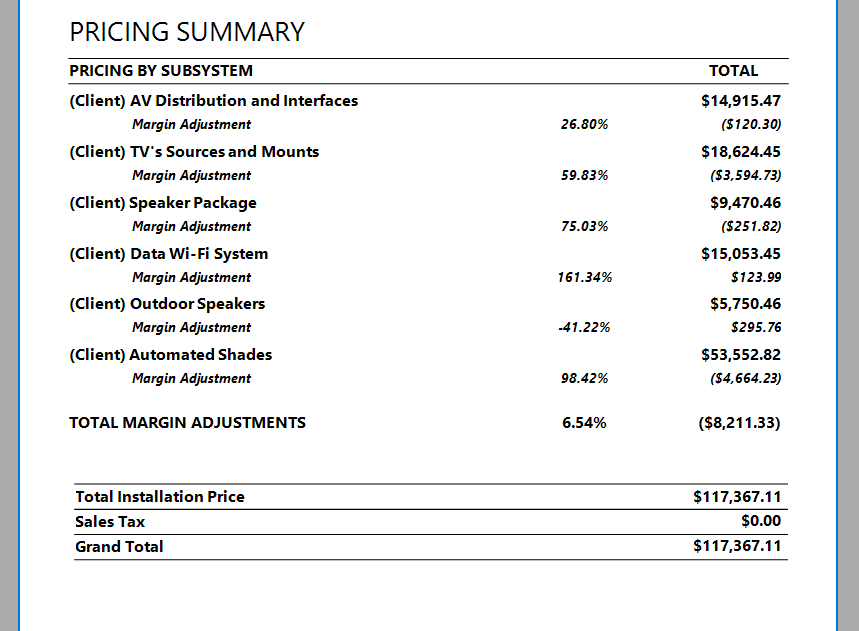Posted 6 April 2023, 4:17 pm EST - Updated 6 April 2023, 4:22 pm EST
Hello,
Please forgive my lack of knowledge of coding. This is my first experience with this script.
I am working on a report that was previously created in our company and am trying to add a textbox within the GroupHeader2 section to calculate a percentage based on other TextBoxes. I attached images of the Designer, Script, and resulting report of one way that I have tried. FYI This is Dtools System Integrator, which uses ActiveReport v10, VB.NET script.
The subsystem level margin adjustment percentage (TextBox10) is calculating incorrectly because TextBox1 is a summary function of a dataset and is not populating fully in the TextBox10 expression.
I have tried multiple options for the script from information I have gathered on this forum and others. It seems I need to reference the dataset directly instead of referencing TextBox1, but I do not know how to do that in script.
If you can help in any way it would be greatly appreciated. Thank you