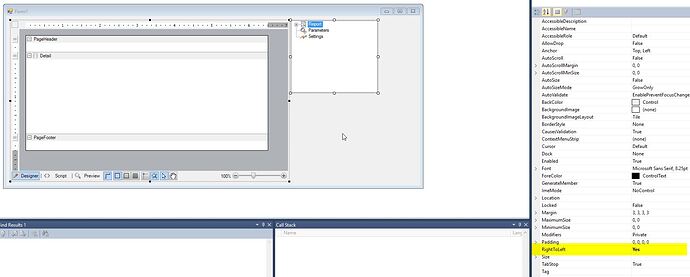Posted 11 December 2017, 5:17 am EST
Hi,
I would like to evaluate the possibility of using Section Reports to create a report in Hebrew language.
I need:
- the ability to use right to left controls layout (designer, viewer, etc…)
- the ability to create report using Hebrew language (right to left).
- the ability to merge simple TextBoxes with Hebrew plain text data.
- the ability to merge complex RichTextBoxes with Hebrew RTF data.
- the ability to export merged report to PDF format.
- the ability to export merged report to RTF format.
Can you please confirm which of the mentioned features are available?
Can you please provide a simple VS example solution showing how it works in action?
Thank you.