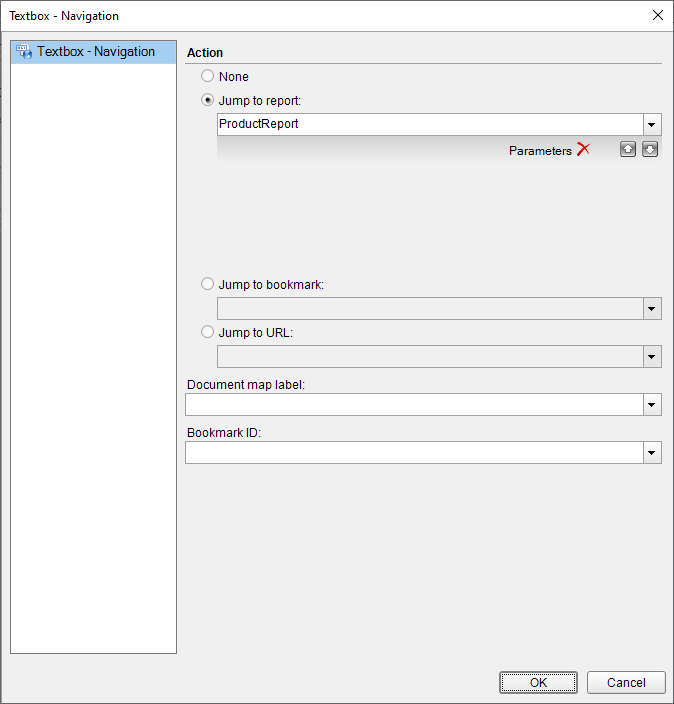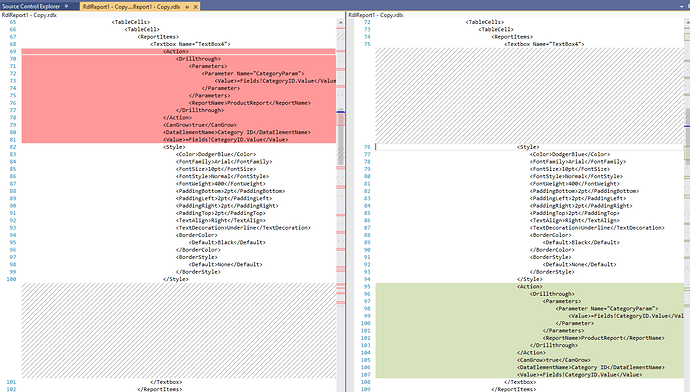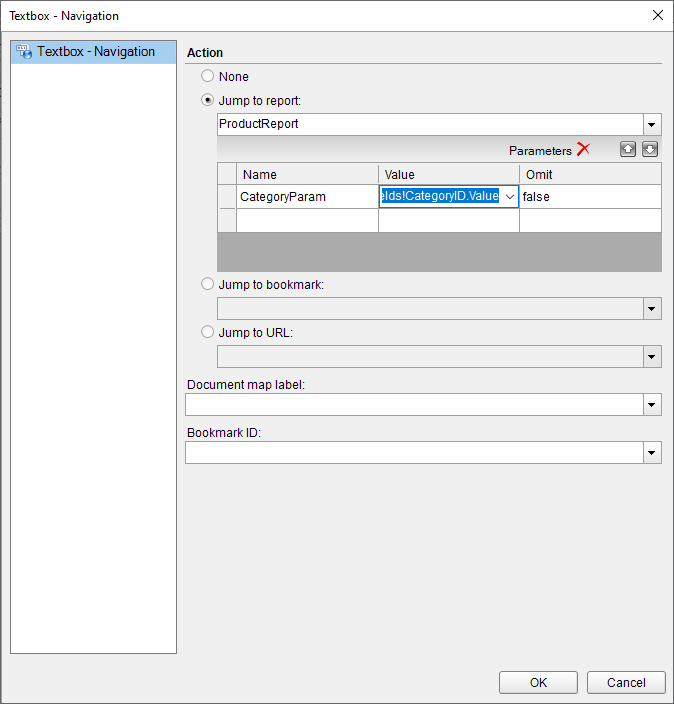Posted 16 May 2022, 4:27 pm EST
Hi there,
I’ve found a few old topics about this so I wanted to see if anything has changed since 2014/2015 when those topics were originally posted.
We need to able to set the Connection String of report’s DataSource at run-time. The shared data source functionality looks promising as it saves the connection string in an XML file that is almost identical to the one our application uses to store connection information. Is there an event that fires or a function that can be overridden when that Shared data source is loaded so that I can redirect where/how the reports get that connection string information?
Alternatively, I see how the LocateDataSource event works for a “base” report, but does that work for “drill through” reports that are launched via the JumpToReport action? I haven’t yet been able to find the run-time instance of that “jump to” report so I can bind the Handler to the Event.