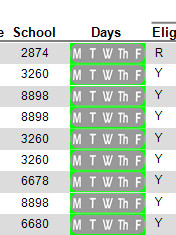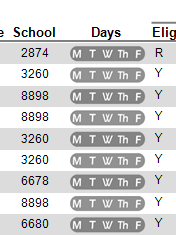Posted 26 November 2019, 3:23 pm EST - Updated 30 September 2022, 5:26 pm EST
We want to show a different graphic strip with icons representing status for each row in a report. In one case there are over 25 combinations. We have the graphic coming back as a blob field and we can change the contents of the graphic to be BMP or PNG or whatever, and we can change the transparency color as well.
Our report rows have alternating colors for readability.
How do we show our graphic to have transparency and show the alternating row color behind our image?
I have seen code snippets that use a memory stream to load it, but not in C# or not yet workable for me in the Detail_Format script section of our RPX file.