Posted 25 July 2021, 7:14 pm EST - Updated 30 September 2022, 4:35 pm EST
How to upgrade AR-6 to AR-15.1
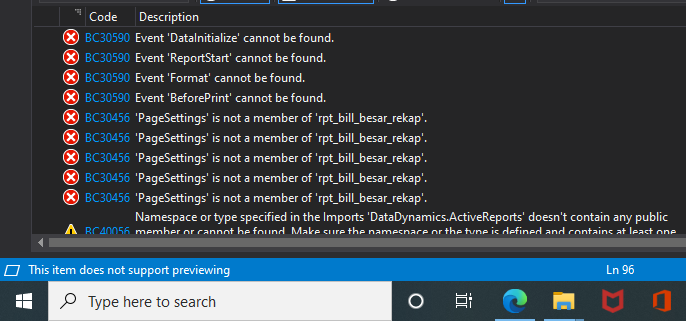
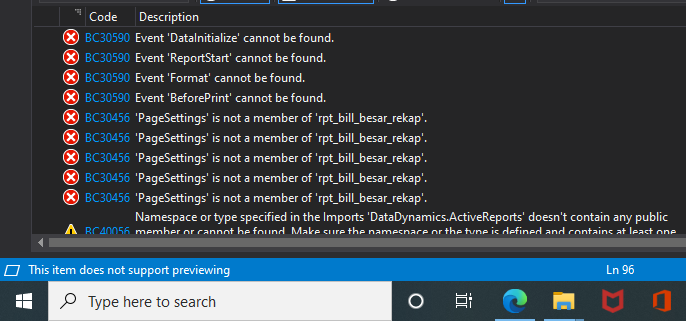
I used VS2017 Community Edition and now I used ActiveReports 15.1
What I have done Are :
-
Firstly i tried to used Convert tool from menu Tools - Convert to ActiveReport 15. But nothing happend ( No response)
-
I have removed all old library of AR6 from References, and i added the new library of AR15, as you can see in the image attached, Error Logs :
- Event “DataInitialize” cannot be found
- Event “ReportStart” cannot be found
- Event “Format” cannot be found
- PageSetting is not member of bla…bla…
- File Reports have changed and now can not be open in mode designer.
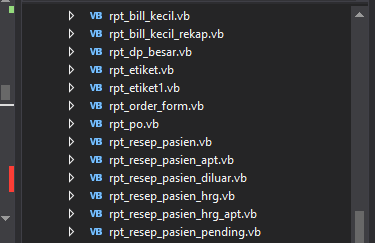
How to solve these ?

