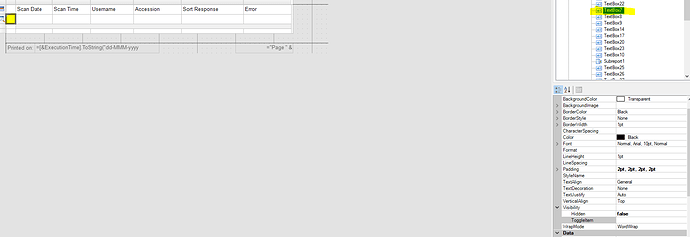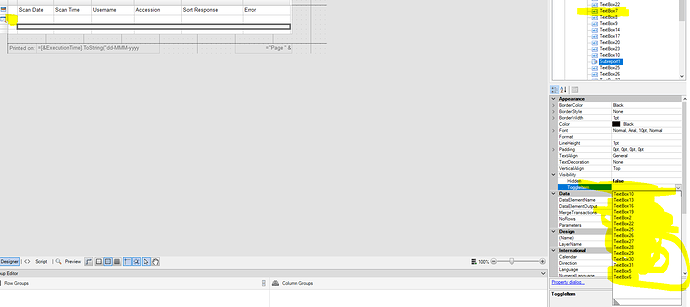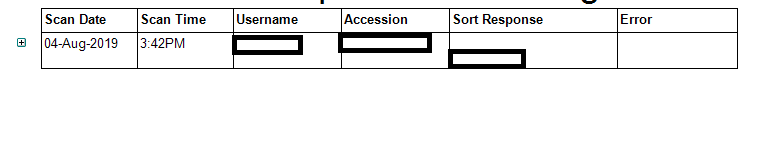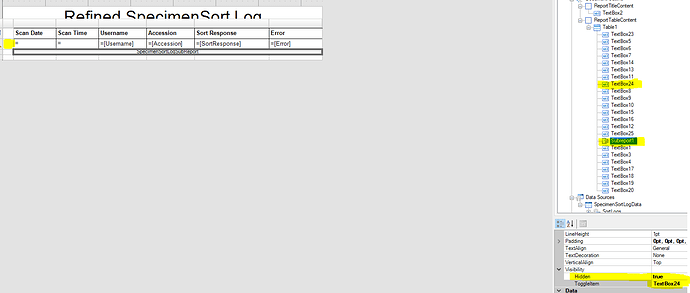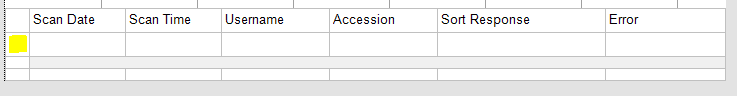Posted 27 November 2019, 11:48 am EST - Updated 30 September 2022, 5:26 pm EST
The SubReport Toggle Item will randomly not allow you to pick a textbox.
In the first two working screenshots you will see that the toggle item is working just fine.
In the BROKEN TOGGLE screenshots, when attempting to rebuild the report using the PROD server Master Template it DOESNT allow you to select the same text box as the working report.
Why is this happening?