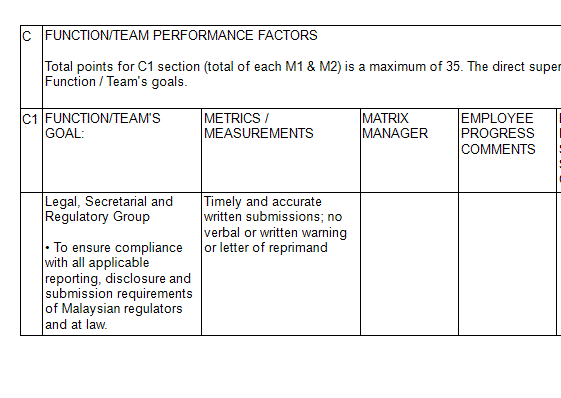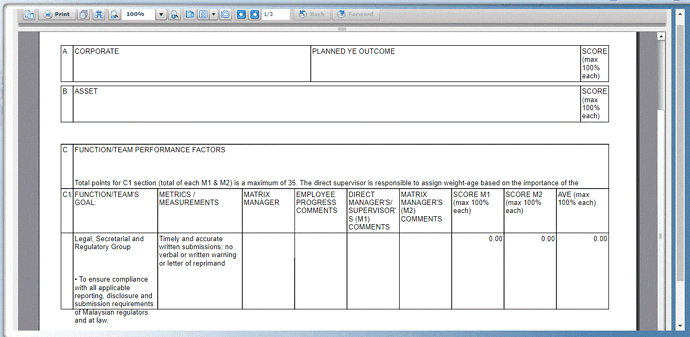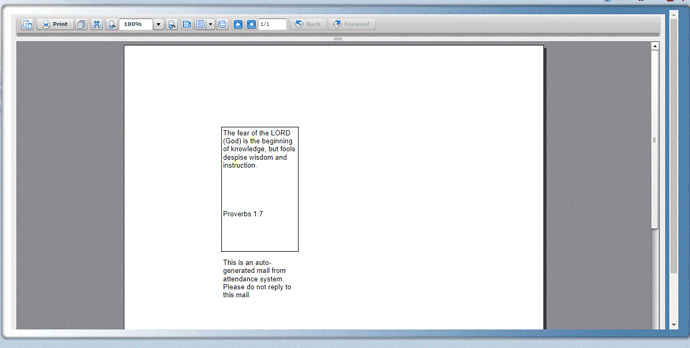Posted 10 October 2018, 12:02 am EST - Updated 30 September 2022, 5:58 pm EST
The Preview display not same when at webviewer
Posted by: sy.tey on 10 October 2018, 12:02 am EST
-
-
Posted 10 October 2018, 12:04 am EST
here the rdlx file i to generate the report.
-
Posted 10 October 2018, 7:59 am EST
Hello,
I am unable to reproduce the issue with the attached report using the latest build of AR.
Could you please either modify the attached report or provide the database of your own report so that I can try reproducing the same behavior at my end and assist you further accordingly.
Also, could you please share the exact version of AR that you are using.Thanks,
Untitled.zip -
Posted 10 October 2018, 11:27 pm EST
check already when use the FlashViewer type got this issue,
when change to AcrobatReader type was not has this issue.is that the version of Grapecity.ActiveReports.Flash.v8.swf
and Grapecity.ActiveReports.Flash.v8.Resources.swfif the version issue, please provide the latest version of these two file.
-
Posted 10 October 2018, 11:52 pm EST
Hello,
Sorry to mention that we cannot provide the upgraded file. You have to purchase our latest version of AR i.e AR12. Also, AR8 had been declared as a legacy product a long time ago and it is out of development mode hence, we don’t support it anymore now.
Therefore, we recommend users to update to our latest version of AR.you can refer to the following link for the new features and enhancements:
https://help.grapecity.com/activereports/webhelp/AR12/webframe.html#WhatsNew.htmlYou could use the trial version AR12 which can be downloaded from the following link:
https://www.grapecity.com/en/download/activereportsThanks,
Mohit -
Posted 11 October 2018, 4:33 am EST
already renew the license for V12
so i need to download the version 12 from web side.
is that after download and install will get the flash file for version 12? -
Posted 11 October 2018, 5:05 am EST
Hello,
is that after download and install will get the flash file for version 12?
Yes, you can get the flash file for version 12 from the following location if you install at the default location:C:\Program Files (x86)\GrapeCity\ActiveReports 12\Deployment\Flash
Thanks,