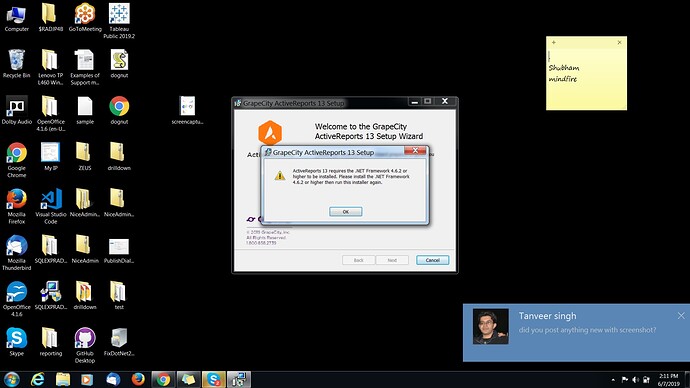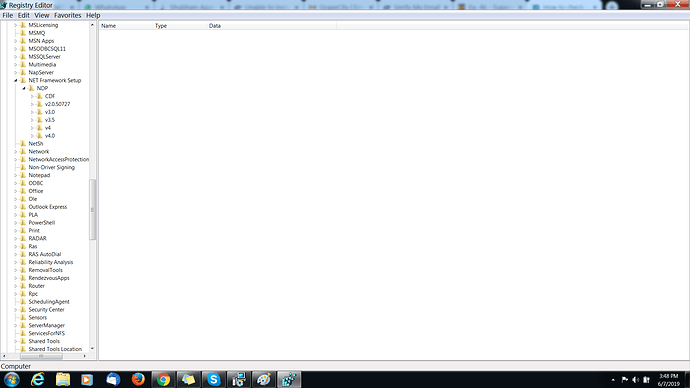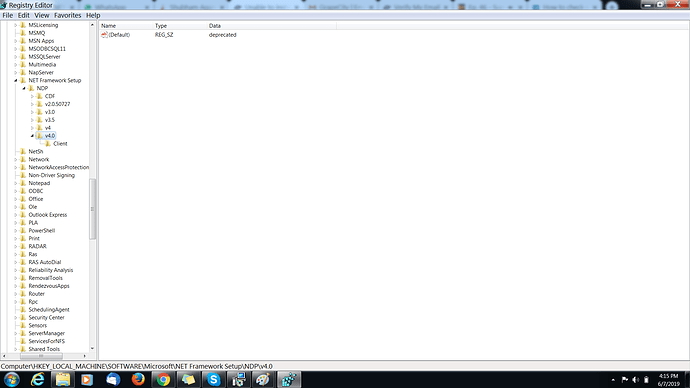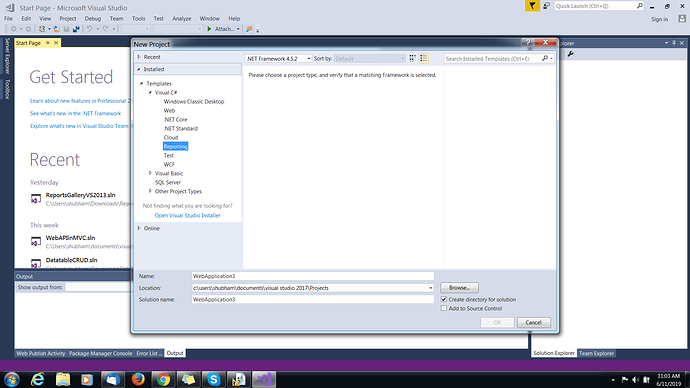Posted 7 June 2019, 4:53 am EST - Updated 30 September 2022, 5:42 pm EST
Unable to install Active reports
Posted by: shubhamaa064 on 7 June 2019, 4:53 am EST
-
-
Posted 7 June 2019, 5:30 am EST
Hello,
Could you please share the which .Net Framework is installed on your system. Please refer to the following link:
https://smartdoc.zendesk.com/hc/en-us/articles/205232308-How-to-check-your-NET-Framework-versionAlso, please share the environment detail with us:
Exact OS version:
Bit:
AR Version:Thanks.
-
Posted 7 June 2019, 6:23 am EST
Hello,
Please Share the screenshot of the following key:
HKEY_LOCAL_MACHINE\SOFTWARE\Microsoft\NET Framework Setup\NDP\v4\FullAlso, are you using Windows 7 or Windows 7 Sp1?
Thanks.
-
Posted 7 June 2019, 6:49 am EST
Hello,
It seems that 4.6.2 FW is not installed on your system. Could you please check after installing the 4.6.2 FW in your system. You can download the same from the following link:
https://dotnet.microsoft.com/download/dotnet-framework/net462Thanks.
-
Posted 11 June 2019, 2:25 am EST
Hello,
AR13 supports minimum .Net framework 4.6.2. Could you please retry after changing it to 4.6.2 instead of 4.5.2
Thanks.