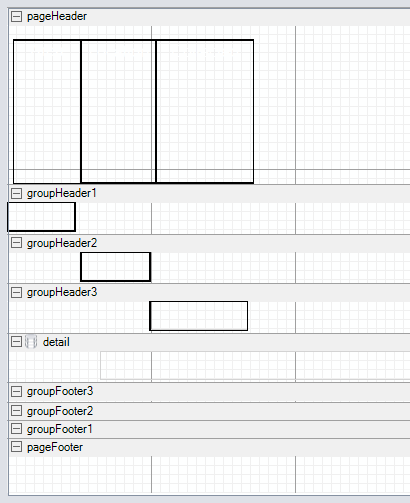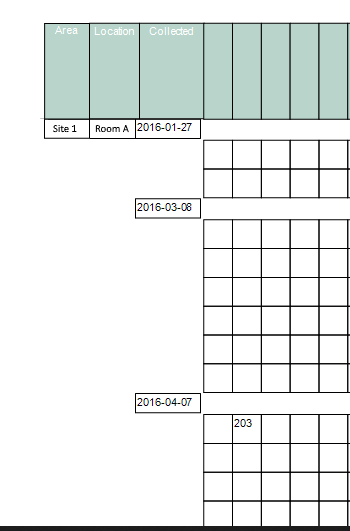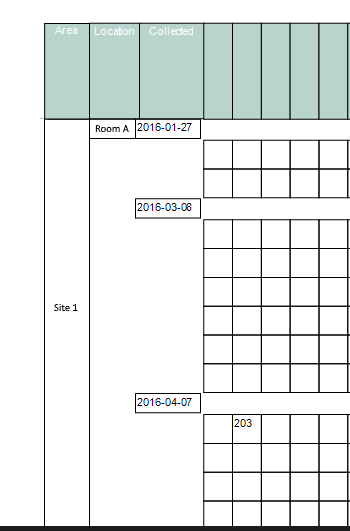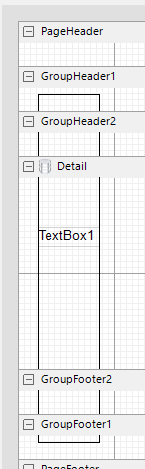Posted 21 January 2021, 11:02 am EST - Updated 30 September 2022, 4:50 pm EST
This is probably (hopefully) a simple thing. I have a section report designed like so, with three column groups and a detail section that is dynamically generated in code. Here is the design window:
The rendered report looks like so:
I would like the first data cell, “Site 1”, to expand the complete height of all the rows in that group (as well as the other two grouped columns):
If it helps, this is how the cells are generated. The reason I am generating the cells in this manner is that I am dynamically generating columns using the blog post https://www.grapecity.com/blogs/generate-columns-at-runtime-in-activereports:
for (int i = 1; i < totalNames.Count; i++)
{
textbox = new GrapeCity.ActiveReports.SectionReportModel.TextBox();
textbox.Name = "row" + (i).ToString();
textbox.DataField = $"Value{i}";
textbox.Location = new PointF(1.4f + (i * 0.3f), 0.0f);
textbox.Size = new SizeF(0.3f, 0.3f);
textbox.Border.Style = GrapeCity.ActiveReports.BorderLineStyle.Solid;
ar.Sections[4].Controls.Add(textbox);
}
So is there a way to adjust the height of those group cells? The cells could stretch across multiple page.